WindowsDen the one-stop for Navigation Pc apps presents you Geo Marker: Find Location Information by ObjectGraph LLC -- Use Geo Marker to get detailed information about a specific location on a map. Hold your finger down on the screen to drop a pin onto the map. Click the pin to view the latitude, longitude, elevation, and address of that pin’s location.
[Uses]
This app works for locations on land and in water, making it great for geographers and oceanographers.
Use it in the classroom as an interactive tool for students learning geography.
Quickly find an address simply by touching a location on a map.. We hope you enjoyed learning about Geo Marker: Find Location Information. Download it today for Free. It's only 13.56 MB. Follow our tutorials below to get Geo Marker version 2.0 working on Windows 10 and 11.

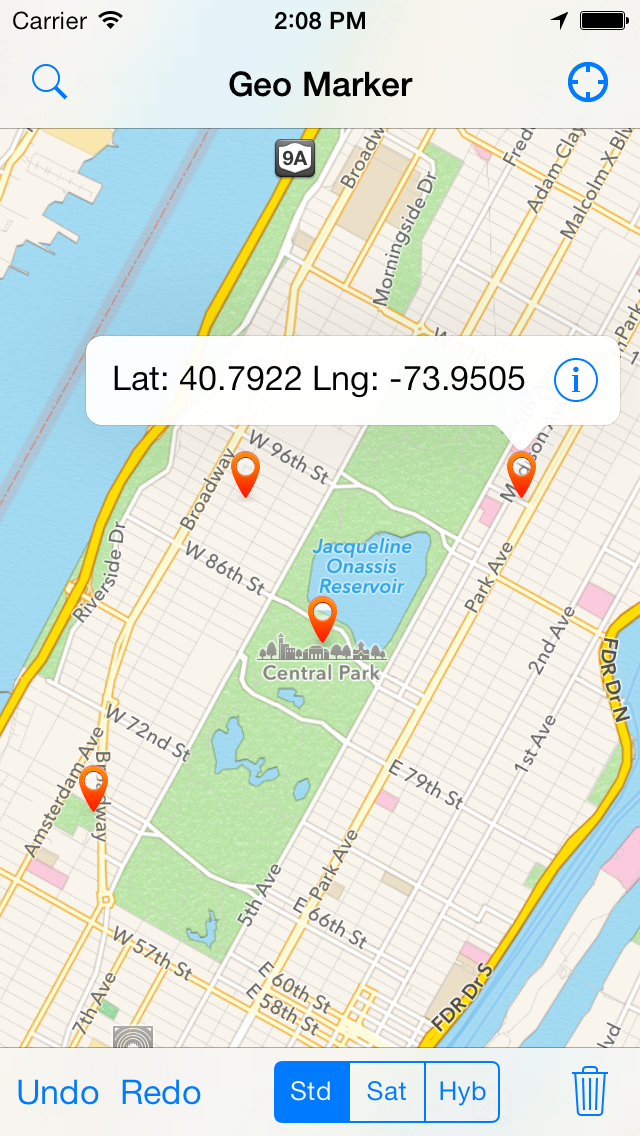
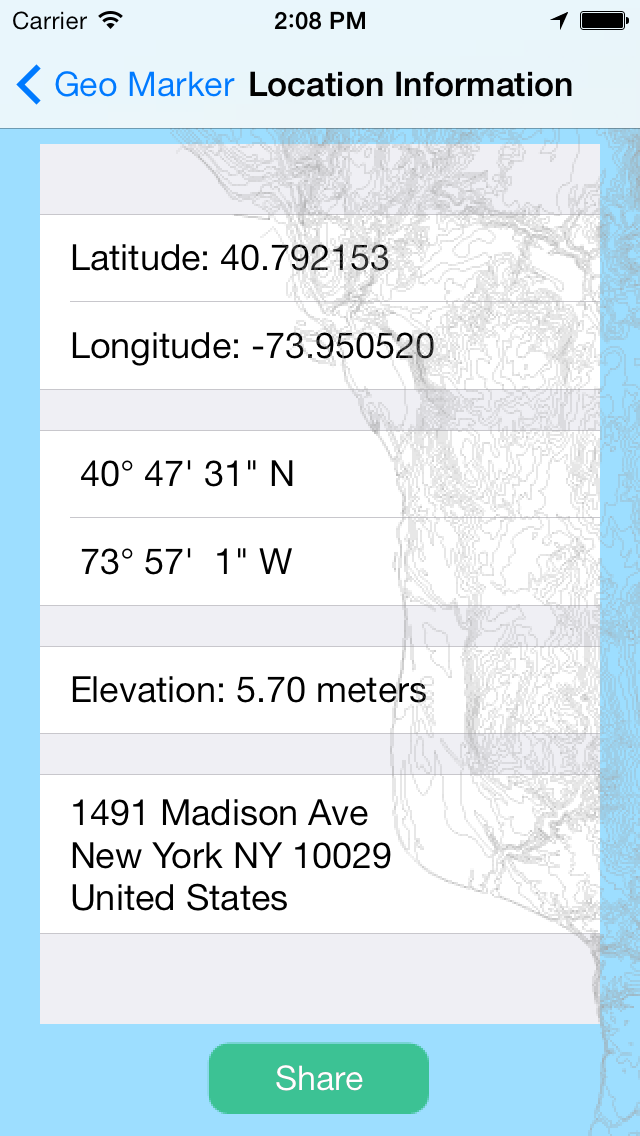
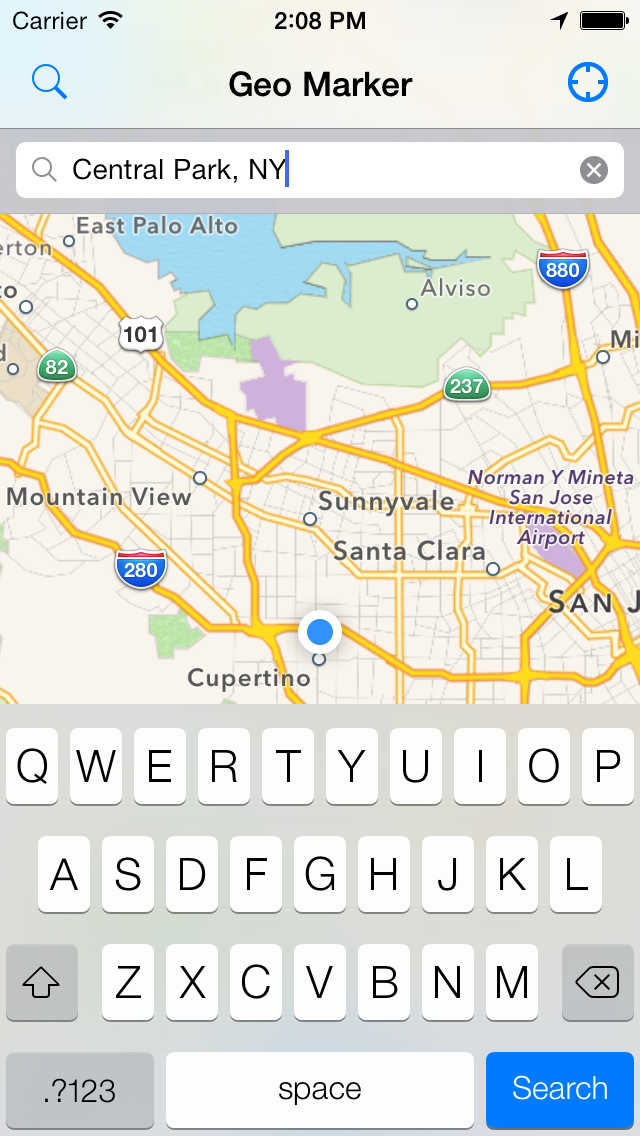
 Geo Finder
Geo Finder


















