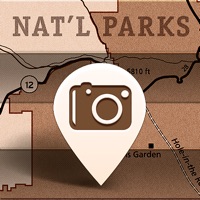WindowsDen the one-stop for Travel Pc apps presents you Flyover Country by Regents of the University of Minnesota -- Track your flight with GPS - discover information about the world below and clouds above with offline maps and points of interest. Worldwide.
**GPS functionality is only possible from the window seat and GPS reception quality varies by device/conditions**
Learn about the world along the path of your flight, hike, or road trip with GPS tracking. Offline geologic maps and interactive points of interest reveal the locations of fossils, core samples, and georeferenced Wikipedia articles visible from your airplane window seat, road trip, or hiking trail vista.
Follow Flyover Country for updates and photos from the sky.
https://www.. We hope you enjoyed learning about Flyover Country. Download it today for Free. It's only 144.84 MB. Follow our tutorials below to get Flyover Country version 2.6.5 working on Windows 10 and 11.

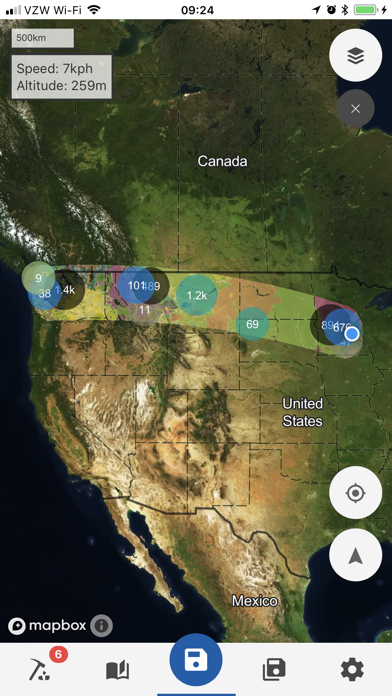
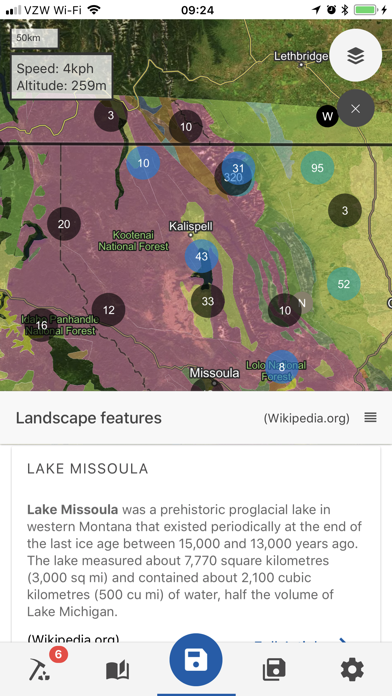
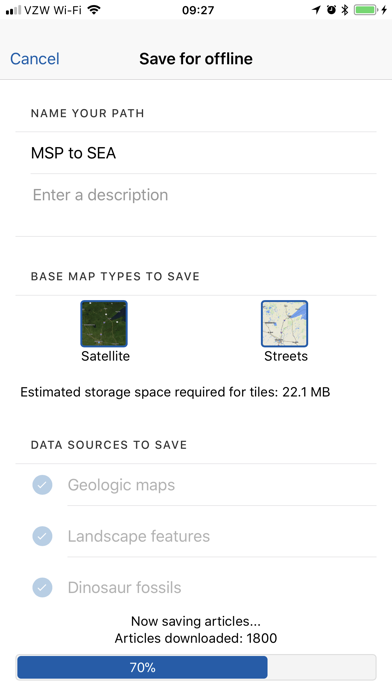
 Country Tales
Country Tales
 Country Ride
Country Ride
 Road Trip USA
Road Trip USA
 Flight Instructor: Above
Flight Instructor: Above