WindowsDen the one-stop for Social Networking Pc apps presents you Simple SMS Scheduler - Auto Text Message Sending Timer by Jian Yih Lee -- Simple SMS Scheduler allows you to send your sms some time or some date later with a timer of reminders.
This app will come in handy if for example you want to greet your friends happy birthday or remind your colleagues about the meeting but it's still too early to send the sms. You can then set the timer on this app to remind you on the correct timing you would like to send the text messages.
Download Simple SMS Scheduler for free and give this awesome app a try in sending your text messages. .. We hope you enjoyed learning about Simple SMS Scheduler - Auto Text Message Sending Timer. Download it today for Free. It's only 4.24 MB. Follow our tutorials below to get Simple SMS Scheduler version 1.1 working on Windows 10 and 11.


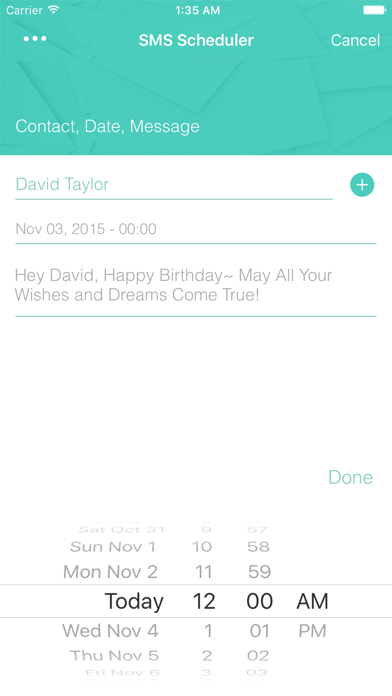
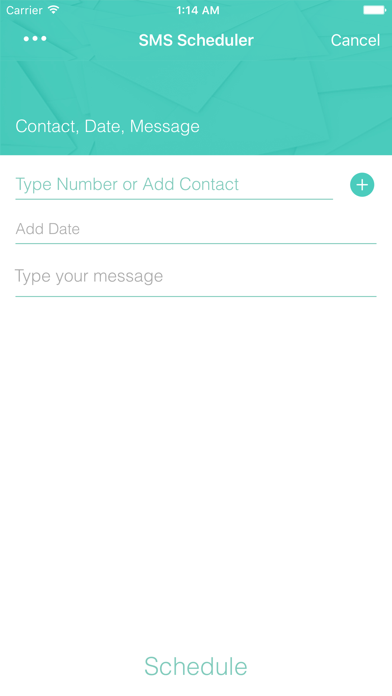
 Simple Speech Timer
Simple Speech Timer



















