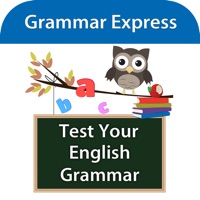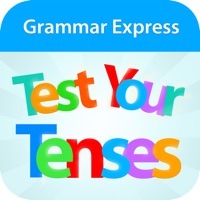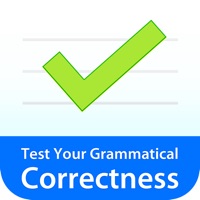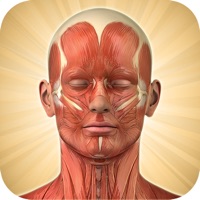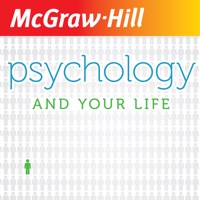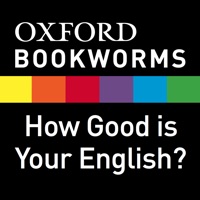WindowsDen the one-stop for Education Pc apps presents you Plan Your Schedule: Task Track by Learn & Practice Labs LLC -- Plan Your Schedule: Task Track is a multi-functional schedule manager for educators. It offers intuitive ways to create digital lesson plans and track expected incomes for private tutoring.
You can plan your lessons in a calendar style, build personal templates that you can use again and again in order to reduce your preparation time. Once a “lesson” is created, you can add text, set date & time, attach a file or search it in the timetable by name or date.
Bring your best ideas and work to life with our professional templates and quality content.
HOW TO MAKE A CLASS SCHEDULE:
- Choose a template for every style or create a personal one
- Add a text description to take down important details or changes to the schedule
- Customize your schedule by switching up color schemes
In order your work process be at the same time both pleasant and useful processes, our schedule manager with the function of a diary was developed especially for the teachers.. We hope you enjoyed learning about Plan Your Schedule: Task Track. Download it today for Free. It's only 11.24 MB. Follow our tutorials below to get Plan Your Schedule version 2.5.2 working on Windows 10 and 11.


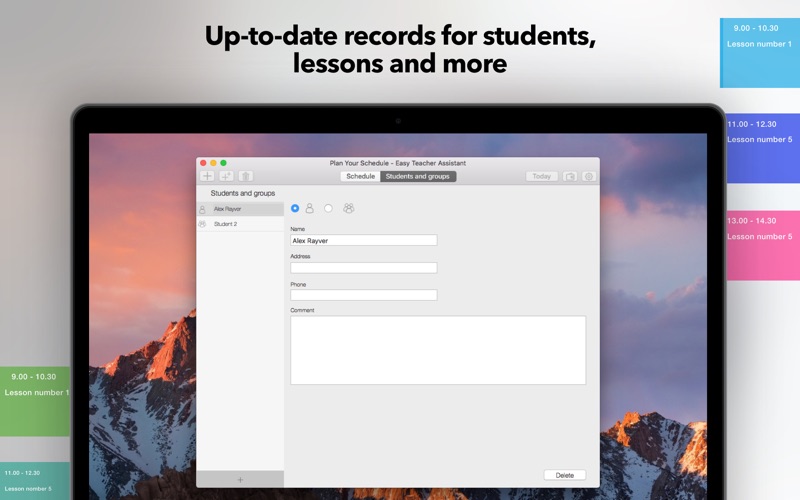

 Daily Goals And Tasks -
Daily Goals And Tasks -