WindowsDen the one-stop for Navigation Pc apps presents you Sibra by SOCIETE INTERCOMMUNALE DES BUS DE LA REGION ANNECIENNE -- Découvrez la nouvelle application officielle du réseau Sibra, et optimisez vos déplacements sur l’ensemble du Grand Annecy : bus, car, vélo, voiture, train et piéton.
Retrouvez les informations bus en temps-réel et géolocalisées, utiles lors de vos déplacements.
FONCTIONNALITES PRINCIPALES :
- Horaires de passage en temps-réel de votre prochain bus
- Recherche d’itinéraires sur les réseaux de bus, en combinaison avec les trains (TER), les cars interurbains, les parkings, le vélo et la marche à pied
- E-Ticket : votre smartphone devient votre ticket de bus.
- Offre de transports « Autour de moi »
- Gestion de favoris
- Infos trafic sur le réseau Sibra
- Affichage des stations en libre service Citiz (autopartage)
- Emplacement et capacité des parkings et parkings relais
- Horaires et plans des lignes de bus.
Application accessible aux personnes atteintes de déficiences visuelles ou de handicap cognitif : lecture des horaires par la synthèse vocale.
N’hésitez pas à nous faire part de vos questions et remarques sur l’application ou sur ses prochaines évolutions : sibra [@] sibra.. We hope you enjoyed learning about Sibra. Download it today for Free. It's only 215.62 MB. Follow our tutorials below to get Sibra version 6.3.5 working on Windows 10 and 11.

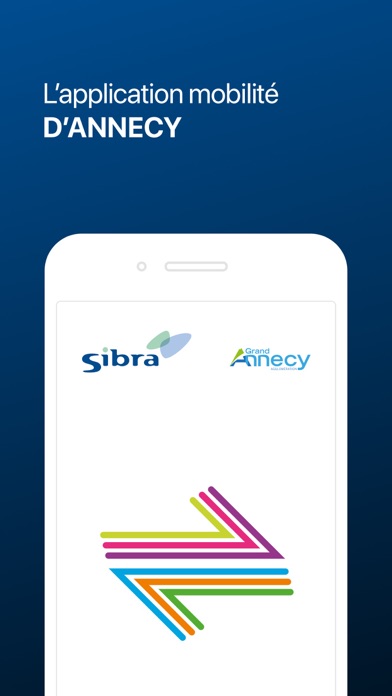
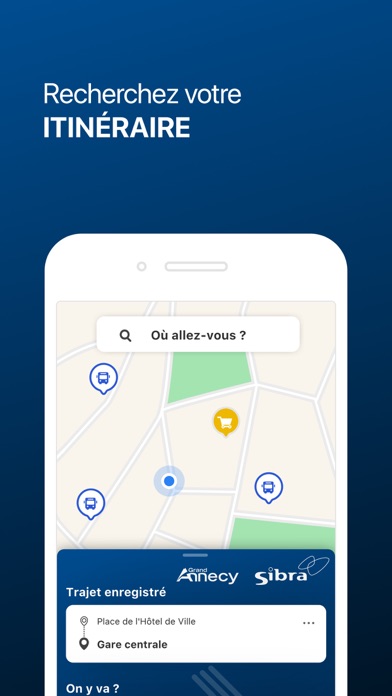
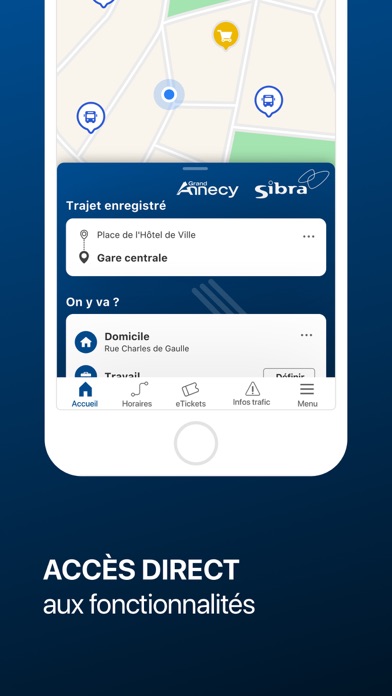
 FibraLibra
FibraLibra
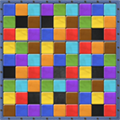 Sudrubi
Sudrubi














