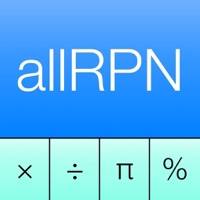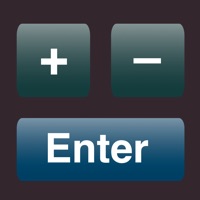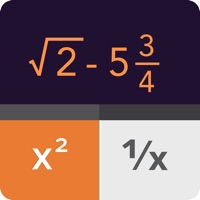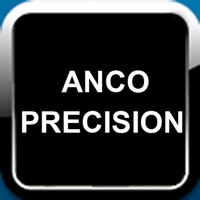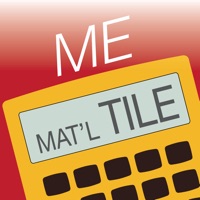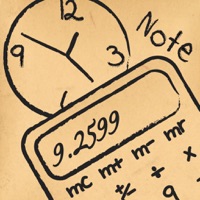WindowsDen the one-stop for Productivity Pc apps presents you Productivity Calculator - Compare Daily Profit by S Fidge -- How did today's productivity compare. Productivity Calculator will tell you.
Productivity Calculator uses the daily quantities from each of your production cost factors to give you better idea of how things went for that day. Perhaps things could be improved for tomorrow.
Productivity Calculator uses an advanced cost analysis technique which can be applied to any production operation. Productivity Calculator can also handle multiple daily products.. We hope you enjoyed learning about Productivity Calculator - Compare Daily Profit. Download it today for Free. It's only 12.12 MB. Follow our tutorials below to get Productivity Calculator version 1.1.1 working on Windows 10 and 11.



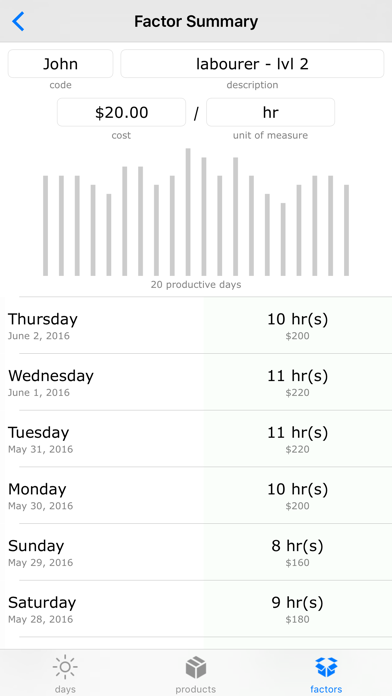
 Trading Profit Calculator
Trading Profit Calculator