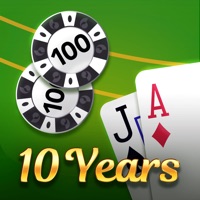WindowsDen the one-stop for Games Pc apps presents you Matching Game for Pikachu Edition - Xep hinh Pikachu kawai Onet Twin by Pham Phuc Anh -- The Matching Game Pikachu Edition - Xep hinh Pikachu kawai Onet Twin
The most iconic game ever now available for your ios devices.
This game was awesome on PC and awesome on mobility devices too. This is classic game and this is the most epic modern game too. I fuse the old way to play this game and pretty visual effect to make it even better than ever.
You will not boring when play this, because it has many challenges as well as cool features.
- Unlimited level
- Bonus Mission with more valuable item
- Collection of themes
- Optimized UI
- Beautiful design
I really love this game and hope you too.. We hope you enjoyed learning about Matching Game for Pikachu Edition - Xep hinh Pikachu kawai Onet Twin. Download it today for Free. It's only 9.77 MB. Follow our tutorials below to get Matching Game version 1.1.9 working on Windows 10 and 11.
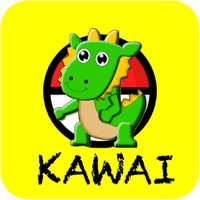
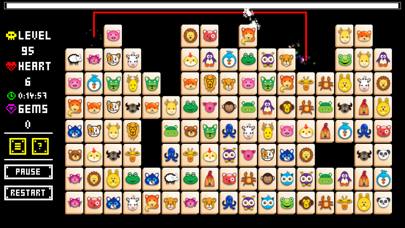

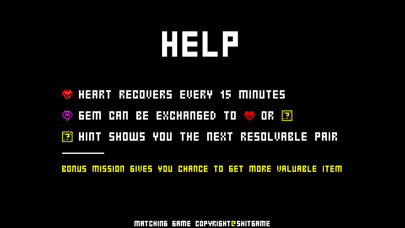
 Onet Connect Classic
Onet Connect Classic Cute Animals Matching
Cute Animals Matching Fun Match: Matching Games
Fun Match: Matching Games
 Twins : Pair Cards Game
Twins : Pair Cards Game
 Tic Tac Toe Match
Tic Tac Toe Match