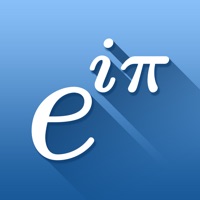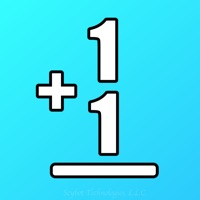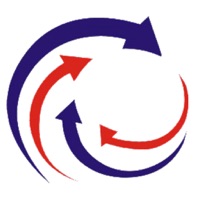WindowsDen the one-stop for Education Pc apps presents you Math Braining for Kids - Learn to Add, Subtract and Multiply by Ruben Velazquez Calva -- Math training for learn add and subtract for kids and teens.
This app will help your children to practice and learn faster types of basic math.
These methods are widely used in schools to practice and learn easily operations such as addition, subtraction and multiplication.
To be very entertaining your children spend time with this application exceeding their own goals.
FEATURES
► Math for kids and teens
► Track your progress with points system
► Learn how to add
► Learn how to subtract
► Try to beat your score.. We hope you enjoyed learning about Math Braining for Kids - Learn to Add, Subtract and Multiply. Download it today for Free. It's only 9.67 MB. Follow our tutorials below to get Math Braining version 1.0 working on Windows 10 and 11.



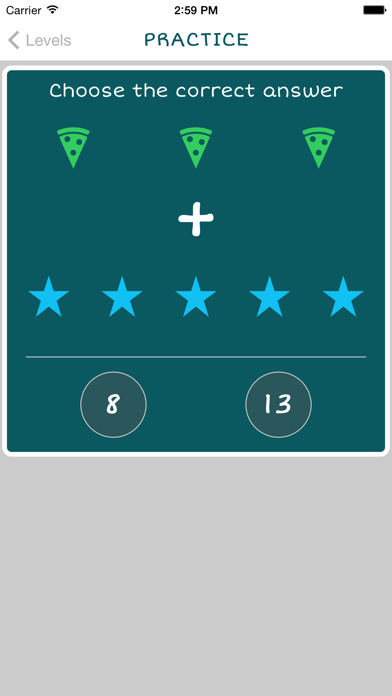
 Basic Math for Kids
Basic Math for Kids
 Math Games Learn Add
Math Games Learn Add