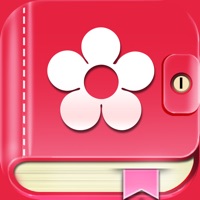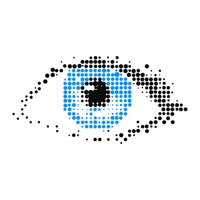WindowsDen the one-stop for Health & Fitness Pc apps presents you PMS Calendar - Track Cycle by Health Preference, LLC -- Female health app which helps you to track menstrual cycle, health symptoms and fertility days. Essential for every woman who follows her health and wants to avoid surprises while planning dates or vacations.
- TRACK your menstrual cycle
- Predict your OVULATION day and fertile window
- Use GRAPHS to follow your weight and health conditions
Features:
- Track cycles, periods and you won't miss ovulation day;
- Check your mood and health condition during periods. It will help you and your doctor to diagnose diseases if you have any;
- Keep information about sex, weight, body temperature. This information makes your woman life easy;
- Pregnancy presumption shows the most appropriate day to get pregnant;
- Standard calendar - familiar way to track periods;
- My wishes is a brand new feature which you can use to write your wishes during premenstrual syndrome and period. A great way to understand yourself.. We hope you enjoyed learning about PMS Calendar - Track Cycle. Download it today for Free. It's only 33.65 MB. Follow our tutorials below to get PMS Calendar version 2.0.6 working on Windows 10 and 11.


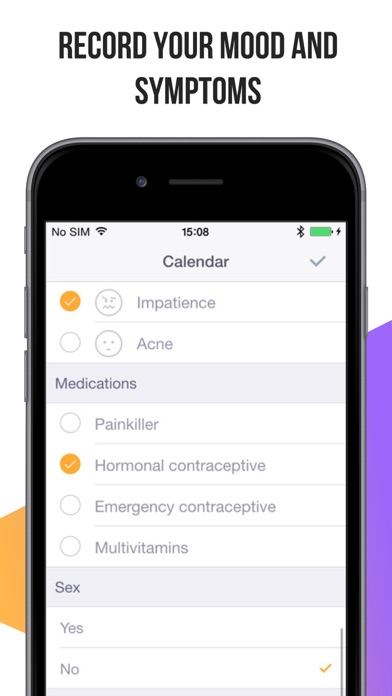

 Menstrual Calendar
Menstrual Calendar