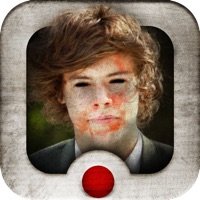WindowsDen the one-stop for Games Pc apps presents you My Grumpy: Pranks & Reactions by Tapps Tecnologia da Informação Ltda. -- Remember Mr. Grumpy, the most hilarious marmot in the neighborhood. Well, guess what: he did not forget you at all, and he is not quite pleased to meet you again. Laugh at Mr. Grumpy's crankiness and play amazing pranks in this virtual pet game. You will also have to look after him and keep him well fed and clean.. We hope you enjoyed learning about My Grumpy: Pranks & Reactions. Download it today for Free. It's only 117.87 MB. Follow our tutorials below to get My Grumpy version 1.1.93 working on Windows 10 and 11.




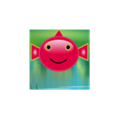 Virtual Pet Talking
Virtual Pet Talking Virtual Pet FRVR
Virtual Pet FRVR
 My Cute Pet
My Cute Pet
 Dragon's Home - Virtual
Dragon's Home - Virtual Cats 2023 - Virtual Pet
Cats 2023 - Virtual Pet