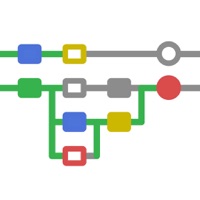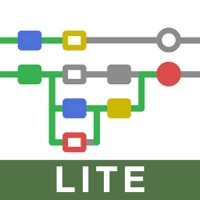WindowsDen the one-stop for Developer Tools Pc apps presents you Objective-C to Java - O2J automatic source code translator by StockSpy Apps Inc. -- O2J automates one way conversion of Objective-C source code to Java. It greatly reduces development time when porting Objective-C to Java. We estimate 80% time savings for most projects.
Pro Access In App Purchase lets you translate entire projects without any limit on files, lines of code per file or line length.
WARNING: Do not expect the tool to produce completely error free Java code. You will likely need to spend time to customize and optimize the conversion settings for your project to reduce the number of errors.. We hope you enjoyed learning about Objective-C to Java - O2J automatic source code translator. Download it today for Free. It's only 4.52 MB. Follow our tutorials below to get Objective C to Java version 1.3 working on Windows 10 and 11.

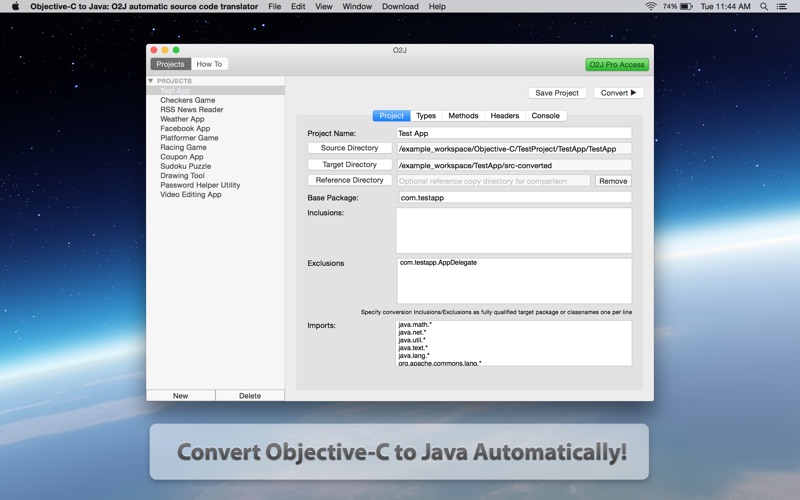
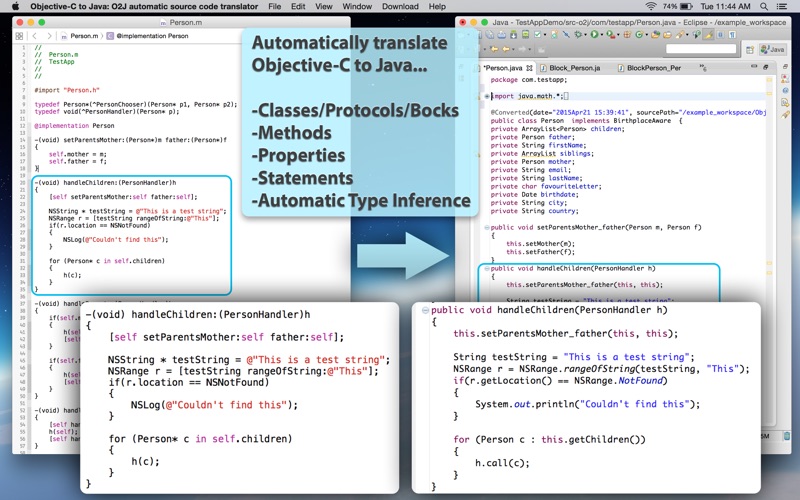
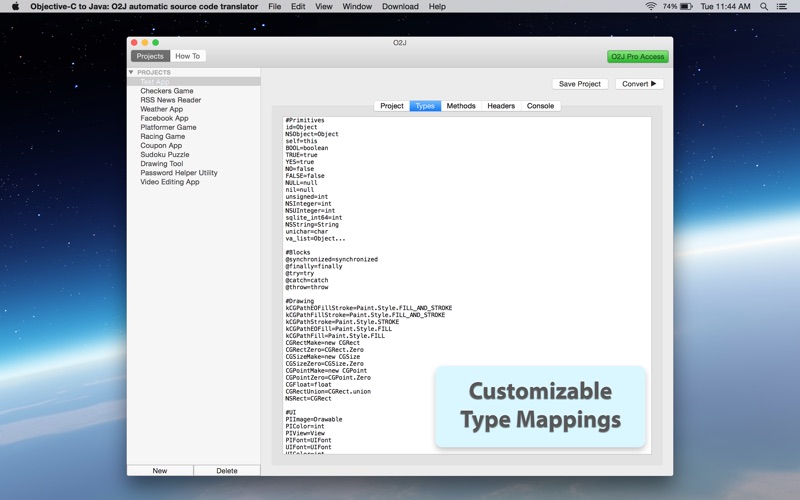
 Java AI Code Generator
Java AI Code Generator