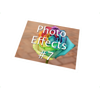WindowsDen the one-stop for Photo & Video Pc apps presents you Annotate - Text, Emoji, Stickers and Shapes on Photos and Screenshots by Linebreak -- "This app is a must have” — David Wiltson
Annotate is the simplest way to capture, annotate and save or share photos and screenshots.
FEATURES
Snap a photo or select an image from your camera roll, then dress it up with stickers and annotate it with arrows, text, and the pen tool. Or use the pixelate tool and built-in emojis for maximum impact.
Add a caption and share it with friends on your favorite apps, including Apple Messages, Mail, Twitter, Slack, Snapchat, WhatsApp, Line, Instagram and Facebook.
Quickly and easily redact parts of an image.
Have fun with the 100's of emoticons built-in and ready for you to add to your photos and screenshots.. We hope you enjoyed learning about Annotate - Text, Emoji, Stickers and Shapes on Photos and Screenshots. Download it today for Free. It's only 62.60 MB. Follow our tutorials below to get Annotate version 1.5 working on Windows 10 and 11.

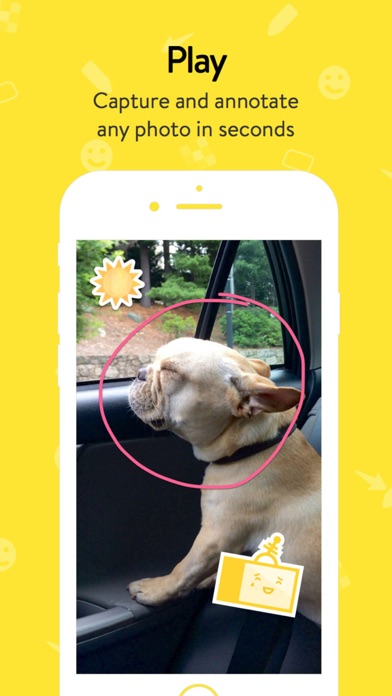
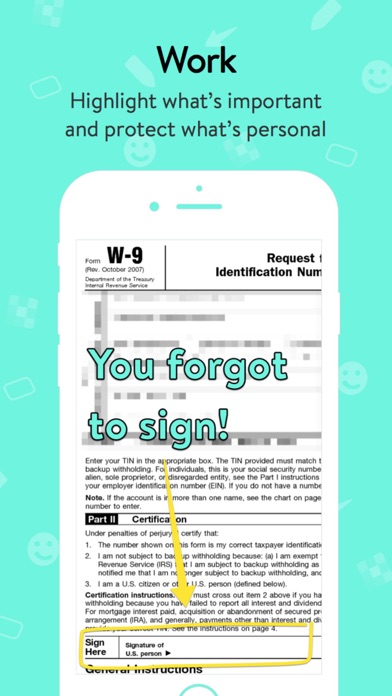
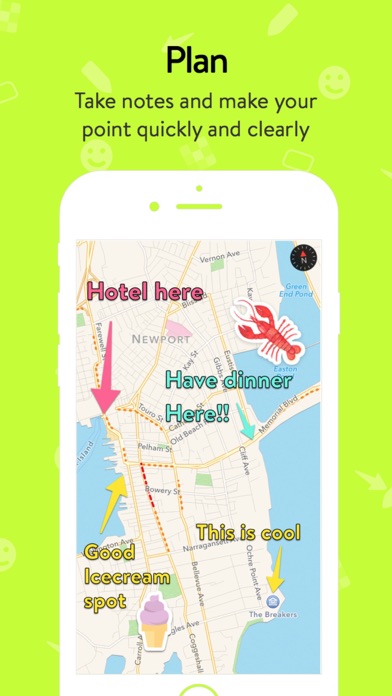
 Emnote — Take notes,
Emnote — Take notes,