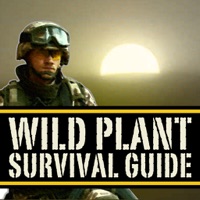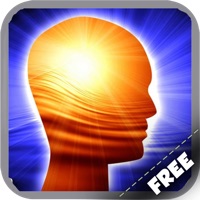WindowsDen the one-stop for Reference Pc apps presents you Cougar - Wild Animal Sounds, Ringtones and Alarms by Michael Nowak -- The cougar (Puma concolor), also commonly known as the mountain lion, puma, or catamount, is a large felid of the subfamily Felinae native to the Americas. Its range, from the Canadian Yukon to the southern Andes of South America, is the greatest of any large wild terrestrial mammal in the Western Hemisphere. An adaptable, generalist species, the cougar is found in most American habitat types. It is the second heaviest cat in the New World, after the jaguar. Secretive and largely solitary by nature, the cougar is properly considered both nocturnal and crepuscular, although sightings during daylight hours do occur. The cougar is more closely related to smaller felines, including the domestic cat (subfamily Felinae), than to any subspecies of lion (subfamily Pantherinae),of which only the jaguar is native to the Western Hemisphere.. We hope you enjoyed learning about Cougar - Wild Animal Sounds, Ringtones and Alarms. Download it today for £0.99. It's only 16.86 MB. Follow our tutorials below to get Cougar version 1.0 working on Windows 10 and 11.

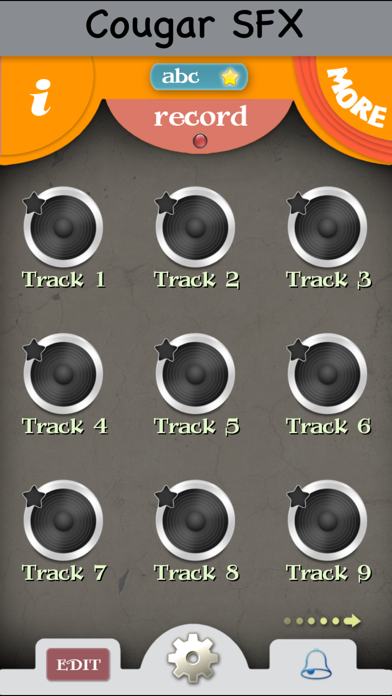

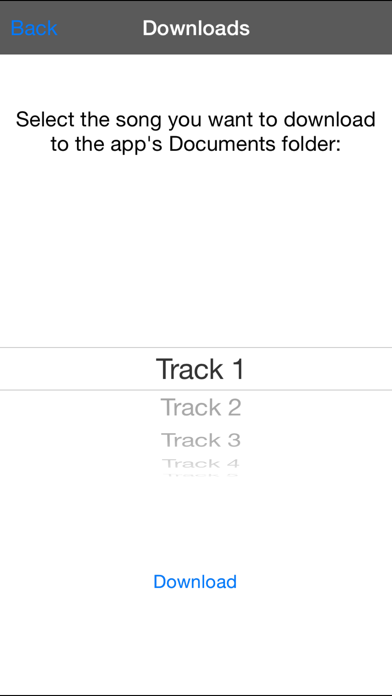
 Animal Sounds Ringtones
Animal Sounds Ringtones