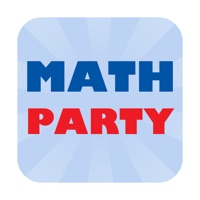WindowsDen the one-stop for Education Pc apps presents you Name Play: a name reading and writing practice kit by EDOKI ACADEMY -- With its play environment that reflects that of a school and many personalizable components, Name Play will motivate children to explore 8 reading and writing exercises in comfort and style. Turn off the lights and battle pesky ninjas, play with letters as they float through space, trace letters, and create birthday invitations with the typewriter.
Learning to read and write their first name is a key step in a child's journey to becoming an emergent reader.
Recommended Ages 5 and under
*** Children's Technology Review Editor's Choice October 2015***
FEATURES
• 8 games designed to encourage play with names
• Learn the names of friends and family
• Customizable locker featuring many awesome surprises
• Kid friendly, crash-resistant design
• Play with lowercase or UPPERCASE letters
• Track progress on the parental dashboard
• Multiple language support
• Designed with expert teachers and tested by kids
APPLE WATCH FEATURES
Interact with your child.
• Parents send positive reinforcement (smileys and to-do post) to their children via a board on the school wall.
• Children send their scrapbook drawings to their parents.. We hope you enjoyed learning about Name Play: a name reading and writing practice kit. Download it today for £1.99. It's only 145.54 MB. Follow our tutorials below to get Name Play version 1.6 working on Windows 10 and 11.




 Play & Learn
Play & Learn