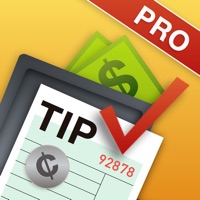WindowsDen the one-stop for Utilities Pc apps presents you Vehicle Check - Car Tax Check by SIXTOWNS HOUSE SHARE LTD -- What you’ll need to check a vehicle:
• Just the vehicle registration number
What's included:
Vehicle identity:
• Make
• Model
• Colour
• Year
• Registration Date
• V5C Issue Date
Legal checks:
• Tax expiry date
• MOT expiry date
• Free stolen check (sign in required)
Vehicle specification:
• Engine size (cc)
• Fuel
• Vehicle type
• CO2 Emissions (g/Km)
• Revenue weight
• Euro status
Performance:
• Power (BHP)
• Top Speed (MPH)
• Acceleration (0-60 MPH)
Other information:
• Fuel costs per mile
• Fuel economy (MPG)
• Tax costs
• Insurance group
• Exported
• Recalls
• ULEZ compliance
Free mileage check:
• Last recorded mileage
• Mileage chart
• Mileage discrepancies
Full MOT history check:
• Full details of all previous MOT tests
• Test date
• Odometer reading
• Test result
• Advisory notices issued
• Reasons for failure
Nearly a quarter of vehicles we check are written off. Buy a car history check to check if a vehicle has a hidden history.
Partial Vehicle History Check (£1. 99):
• Written Off
• Stolen
• Previous plates
• Previous colours
• Imported or Exported
• Scrapped
Full Vehicle History Check (£9. 99):
• Outstanding finance check
• £30,000 data guarantee
• Log book loans check
• All partial check data
Upgrade any silver check to include Outstanding Finance & Log Book Loan check for only £8. 00*.. We hope you enjoyed learning about Vehicle Check - Car Tax Check. Download it today for Free. It's only 38.73 MB. Follow our tutorials below to get Vehicle Check version 4.0.25 working on Windows 10 and 11.

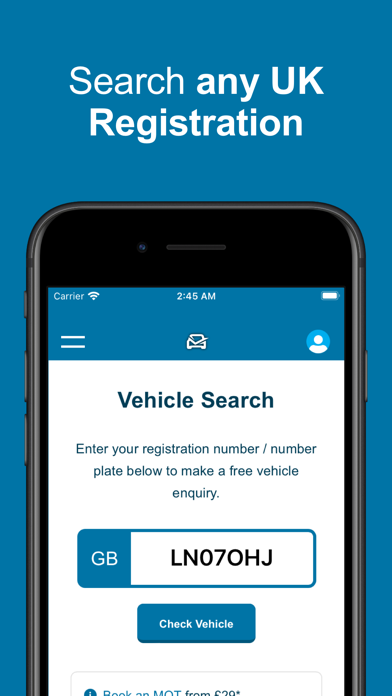

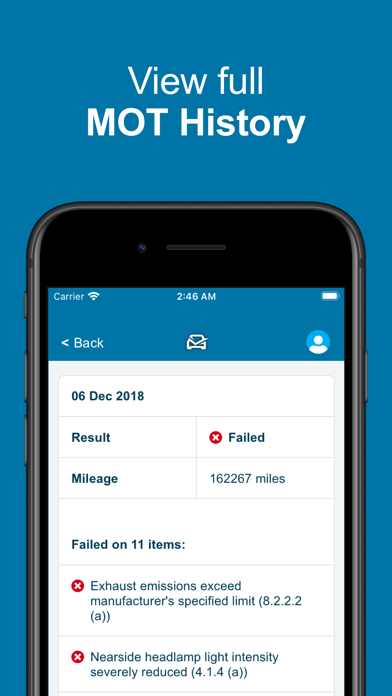
 TaxCheck
TaxCheck
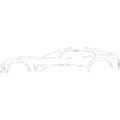 Car Quiz
Car Quiz
 Car Logos Quiz
Car Logos Quiz