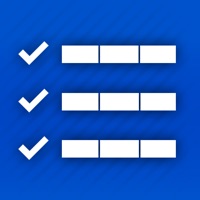WindowsDen the one-stop for Business Pc apps presents you PamFax - Your Complete Fax Solution by Scendix Software-Vertriebsgesellschaft mbH -- PamFax turns your computer into a complete worldwide fax solution. Use PamFax to send/receive faxes, access received and sent fax archive, manage your PamFax account and a lot more.
Sign in with your existing PamFax account or create a new account for free. See introductory offer for new users below.
With PamFax you can:
- Easily fax anywhere from anywhere worldwide in just a few steps
- Send documents from your computer or from Dropbox, Box, Google Drive & OneDrive
- Time schedule a fax to be sent later
- Create and use custom cover page templates
- View a preview of your fax before it is sent
- Manage fax numbers in your fax contacts
- Access various settings like notifications, language, etc.
User driven fax-on-demand
- Free registration includes 3 outbound pages and one month inbound fax number
- No credit card or payment required to sign up
- PamFax Credit packs start at $13; credit does not expire
- Price per page starting at US$0.. We hope you enjoyed learning about PamFax - Your Complete Fax Solution. Download it today for Free. It's only 43.52 MB. Follow our tutorials below to get PamFax version 4.2.1 working on Windows 10 and 11.

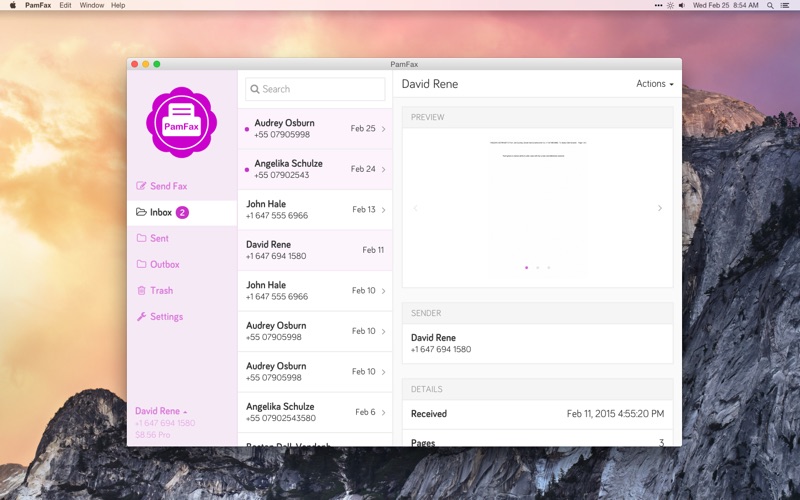
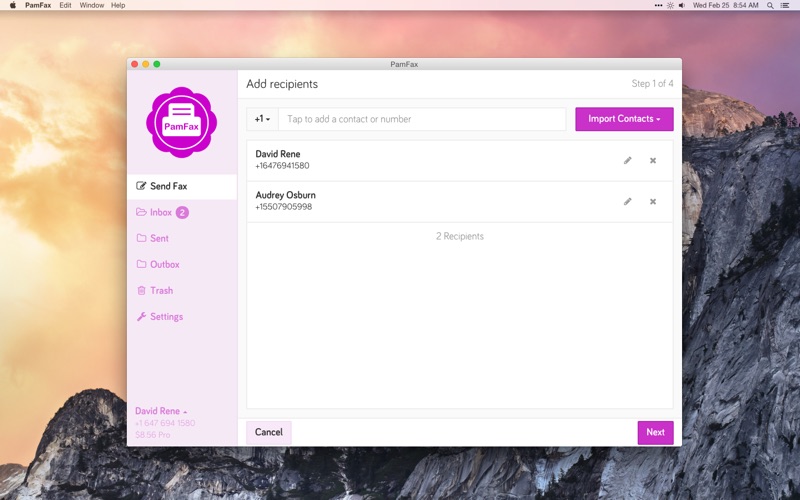

 Snapfax: Pay-as-you-go
Snapfax: Pay-as-you-go