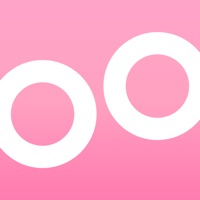WindowsDen the one-stop for Photo & Video Pc apps presents you Love Cards – Photo Frames by Alejandro Melero Zaballos -- Design love postcards with quotes and messages to say "I love you"
We offer a large collection of love photo frames and stickers to decorate your pictures and surprise your partner.
Features:
• Choose among more than 30 different backgrounds or card styles
• Choose the text color
• Choose the font
• Write the text or the message
• Add a photo or an image from the image gallery
• Undo and erase the text
• You can also write with your handwriting using your finger like a pen.
• Funny love postcards with stickers of love themes like hearts and roses to say “I love you”
• You can share the app through any other program you have on your phone
If you liked the app, vote for us because it helps us to improve applications. Thanks.
And… long life love. If you want you can buy a version without advertisements.. We hope you enjoyed learning about Love Cards – Photo Frames. Download it today for Free. It's only 14.87 MB. Follow our tutorials below to get Love Cards version 2.2 working on Windows 10 and 11.




 Creative Cards
Creative Cards