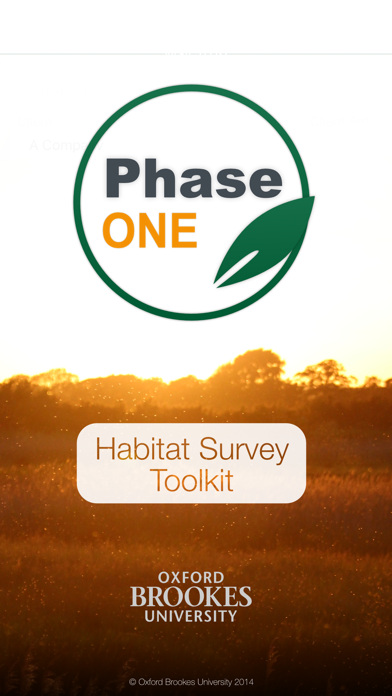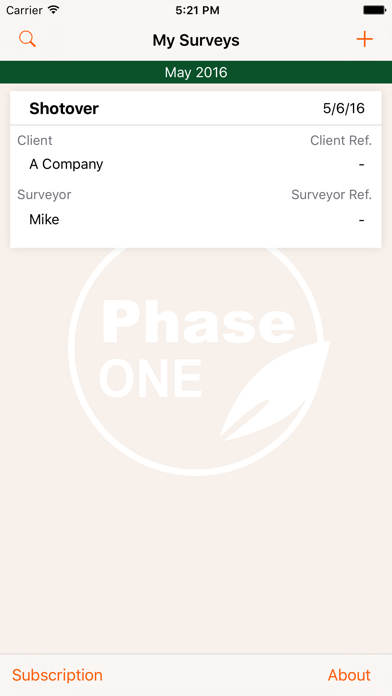WindowsDen the one-stop for Productivity Pc apps presents you Phase 1 Habitat Survey Toolkit by Oxford Brookes Enterprises Ltd -- Phase One Habitat Survey Toolkit produces effective, JNCC extended phase 1 habitat surveys in the field. The toolkit provides high quality mapping, supplementary species information and facilities for additional note and photos to be taken. Information can be exported as text, image and shapefiles which are compatible with other GIS software. Save time in the office and focus on fieldwork.
For any subscription issues or questions please contact us at hp1toolkitsupport@brookes. ac.. We hope you enjoyed learning about Phase 1 Habitat Survey Toolkit. Download it today for Free. It's only 64.94 MB. Follow our tutorials below to get Phase 1 Habitat Survey Toolkit version 1.4.0 working on Windows 10 and 11.