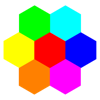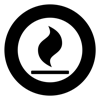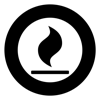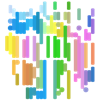WindowsDen the one-stop for Graphics & Design Pc apps presents you InkDraw - Vector Graphics Editor by Zhang Guangjian -- InkDraw is a powerful vector graphics editor. It is can be used for creating a wide variety of graphics such as icons, logos. InkDraw uses the W3C open standard SVG as its native format, and you can export the document as a png image.
>>> Features <<<
Tools: Pencil, Pen, Paint bucket, Calligraphy;
Shape: Rectangle, Rounded Rectangle, Ellipse, Circle, Arc, Star, Polygon, Spiral;
Operations: Clone, Duplicate, Affine Transformation(move,scale,rotate), Z-order, Group/Ungroup;
Fill & Stroke: Paint with pure Color / Linear Gradient / Radial Gradient;
Line styles: Support solid line / dash line;
Path Operation: Node edit, Convert object to path;
Bool operation: Union, Intersection, Difference, Subtract;
Text: Support multiple lines text. You can adjust kerning, word spacing, character spacing and so on. Support apply text to path.. We hope you enjoyed learning about InkDraw - Vector Graphics Editor. Download it today for £9.99. It's only 13.28 MB. Follow our tutorials below to get InkDraw version 1.3 working on Windows 10 and 11.

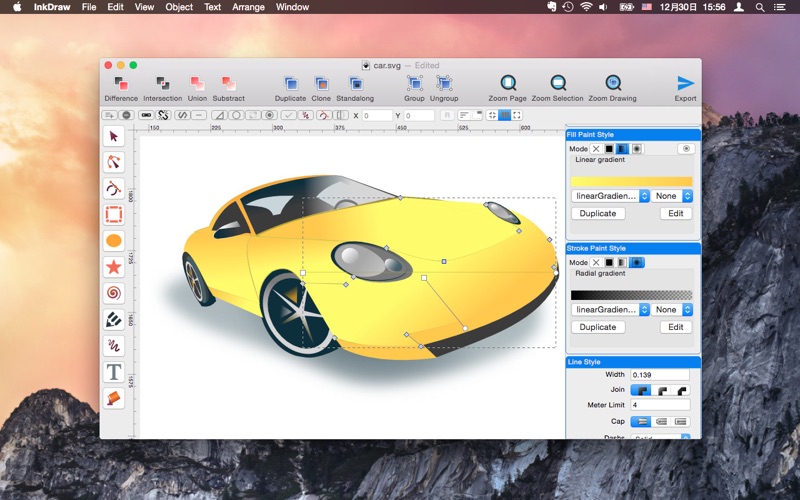


 Inkscape
Inkscape