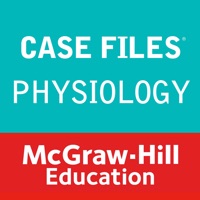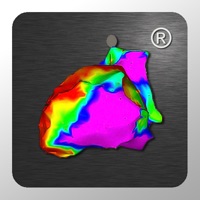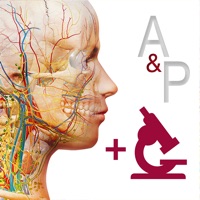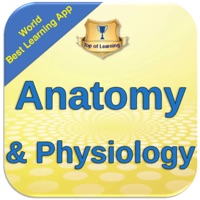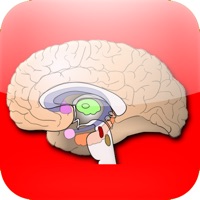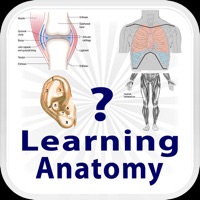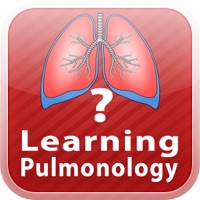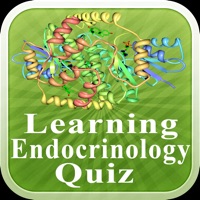WindowsDen the one-stop for Medical Pc apps presents you Anatomy & Physiology Review Quiz by Information Technology And Resource Development LLC -- Anatomy and Physiology are two different, but highly related disciplines. This inclusive quiz covers the major aspects of Anatomy. The over 1130 questions were specifically designed to include those aspects of Physiology that are very essential for perfect understanding of Anatomy.
The major topics treated in this quiz include:
- The organizational levels of life
- The various systems of the human body and basic processes of life.
- Blood
- Heart
- General Anatomy
- Development And Inheritance
- The Reproductive System
- The Urinary System
- The Digestive System
- The Respiratory System
- The Lymphatic And Immune System
- The Cardiovascular System
- The Endocrine System
- Neurological Exam
- The Autonomic Nervous System
- The Brain And Cranial Nerves
- Anatomy Of The Nervous System
- The Nervous System And Nervous Tissue
- The Muscular System
- Muscle Tissue
- Joints
- The Appendicular Skeleton
- Axial Skeleton
- Bone Tissue And The Skeletal System
- The Integumentary System
- The Tissue Level Of Organization
- Cellular Level Of Organization
This quiz is a very high quality learning tool, which is exceptionally useful for students that major in Biological and Medical Sciences.
The questions will help you review and test your knowledge.. We hope you enjoyed learning about Anatomy & Physiology Review Quiz. Download it today for £3.99. It's only 44.50 MB. Follow our tutorials below to get Anatomy Physiology Review Quiz version 1.2 working on Windows 10 and 11.
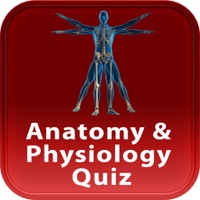
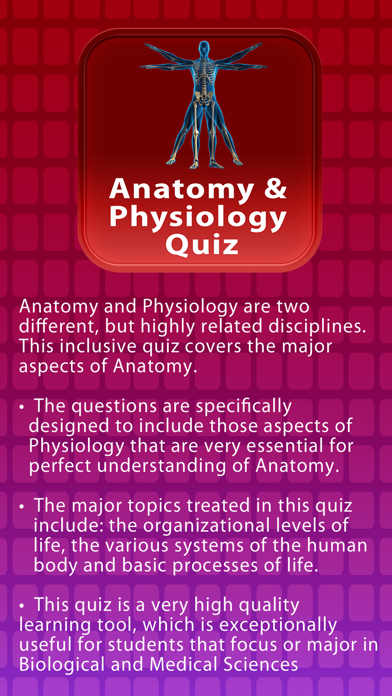
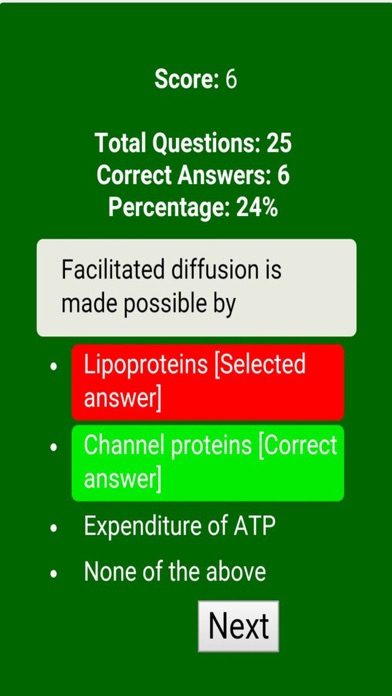

 Human Anatomy and
Human Anatomy and