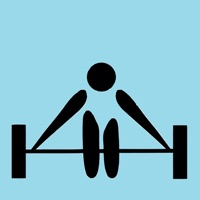WindowsDen the one-stop for Health & Fitness Pc apps presents you Log for Insane 30 Min Workout by Pinnacle Apps Ltd -- The app is to help you monitor your progress while following a 30 minute workout.
The aim of the app is to act as a log for people who are starting out with the workout or people who are already completing the workout. It allows you to store and track your progress and monitor how well you are doing and how far you have come. The app also allows for multiple users, so you can store results for multiple people.
The app contains a list of the workouts involved, giving the times for each workout. For each workout you can:
- Log the date the workout was complete
- Log your weight
- Log and graph your max out time
- Log measurements such as waist, chest, hips, arms, legs, heart rate, calories burnt and body fat %
- Add notes to accompany each workout
- Add multiple photos with an accompanying note
- Share with friends on Facebook and twitter that you have completed a particular workout
- Option for iOS 8 users on compatible devices to add their weight, heart rate, calories burnt and body fat % to Health Kit
The app also has a Photos screen where all the photos you have stored with workouts can be seen and with a swipe of a finger you can move through your progress.. We hope you enjoyed learning about Log for Insane 30 Min Workout. Download it today for £0.49. It's only 4.76 MB. Follow our tutorials below to get Log version 1.13 working on Windows 10 and 11.

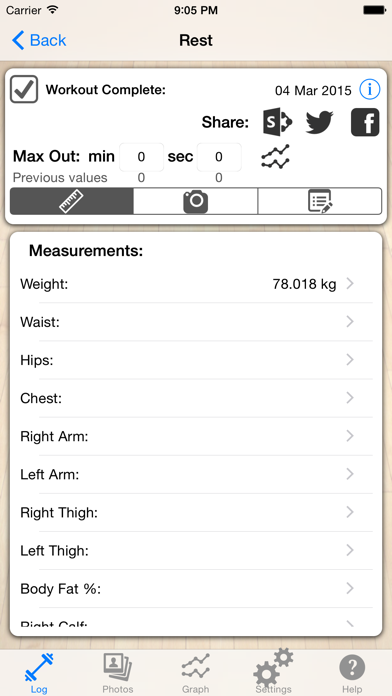
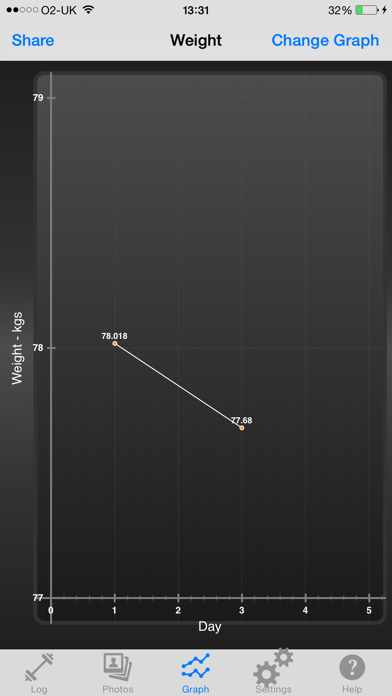
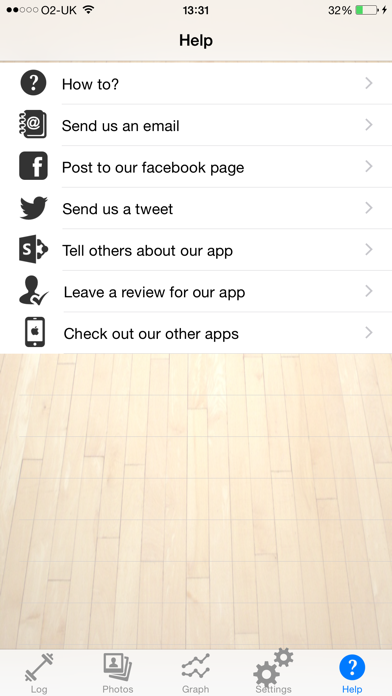
 Workout: 30-day fitness
Workout: 30-day fitness