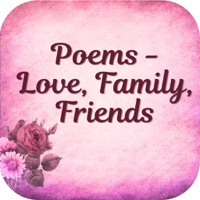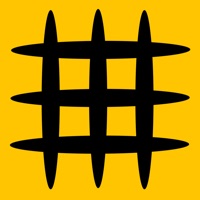WindowsDen the one-stop for Entertainment Pc apps presents you Export Messages - Save Print Backup Recover Text SMS iMessages by SOWJANYA ALLA -- Export Messages App allows you to Save/Export all Text Messages,Audio messages, Images/Pictures,videos and other attachments to your MAC/PC from Messages App. If you need to print text messages for legal purpose, this is right app for you to take a print of any Text conversation.
[IMPORTANT] You need to Download latest Desktop app from http://backupsms. weebly. com for iOS 10. 0 or latest iOS support
WIndows PC users & Mac users must follow the instructions given in "FaQ" tab with in the Application.. We hope you enjoyed learning about Export Messages - Save Print Backup Recover Text SMS iMessages. Download it today for £9.99. It's only 8.26 MB. Follow our tutorials below to get Export Messages version 1.1 working on Windows 10 and 11.


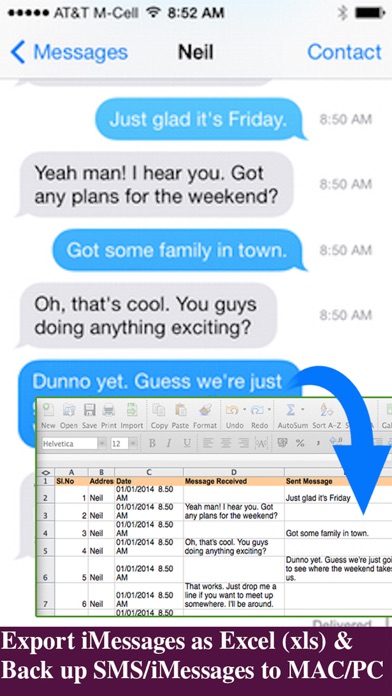

 SMS Chat Saver
SMS Chat Saver