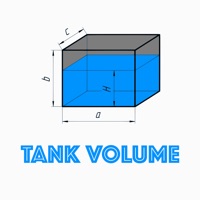WindowsDen the one-stop for Utilities Pc apps presents you Boom2:Volume Boost & Equalizer by Global Delight Technologies Pvt. Ltd -- Boom 2 is an award-winning pro audio app that gives you finer, higher precision control over all the audio on your Mac, with a cutting-edge 31 band equalizer, an unbeatable volume booster, and a host of unique features for a pristine stereo sound experience.
Features that truly enrich the sound experience on your Mac:
A Personalized Stereo Sound Experience with the Advanced 31-Band Equalizer
The state-of-the-art higher fidelity equalizer gives you complete control to adjust every minute detail of the audio, to make the stereo experience truly unique and exactly the way you want it to sound.
Experience Powerful Sound with the Volume Booster
Increase the volume beyond your system’s regular limit to enjoy the true power of sound.
Crafted Audio Effects, to Shape Your Sound
Breathe new life into your sound, by adding ambience, increasing fidelity, shifting the pitch, and more.
Superior Stereo Sound Control
Increase the width of the stereo field and adjust the balance of the left and right channels, with the easy-to-use interface.
Additional features
Sample Rate Control:
Adjust the sample rate of the output device for pristine audio rendering, on higher-end audio devices.. We hope you enjoyed learning about Boom2:Volume Boost & Equalizer. Download it today for £13.99. It's only 15.88 MB. Follow our tutorials below to get Boom2 version 1.7.19 working on Windows 10 and 11.




 Video Volume Booster
Video Volume Booster