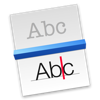WindowsDen the one-stop for Business Pc apps presents you Blueprints and Scanning App for Technical Drawing by G Marroquin -- App for scanning and drawing Engineering Blueprints.
You can draw straight lines, curves, scroll through the drawing, add text to the drawing and move points and text in the drawing.
You can add a comment to the drawing.
You can send an e-mail with the drawing as an image attached to the e-mail.
You can draw many drawings and give them different names.
We focused on making an App powerful but easy to use.. We hope you enjoyed learning about Blueprints and Scanning App for Technical Drawing. Download it today for £4.99. It's only 11.62 MB. Follow our tutorials below to get Blueprints and Scanning App version 5.4 working on Windows 10 and 11.




 Drawing-App
Drawing-App