WindowsDen the one-stop for Health & Fitness Pc apps presents you 口袋宝宝-全家共享的宝宝成长云相册 by Shanghai Baoyun Network Technology Co., Ltd -- 口袋宝宝,猴年最in的宝宝拜年神器,各种春节特效视频、人脸识别贴纸,宝宝玩得停不下来!
最受欢迎的宝宝智能云空间,直播宝宝的生活!
妈妈必备的照片整理神器,全家分享的宝宝成长全纪录,最美晒娃日记应用!
1. 智能整理宝宝照片
—自动识别宝宝照片视频,宝宝成长时光轴一键生成;
—自动汇集散落在多个手机的照片视频,一个不落;
—无限量存放宝宝照片视频,随时浏览;
2. 一人拍娃,全家欣赏
—实时分享照片视频,向全家人直播宝宝的生活;
—随时随地拍给全家看,幸福晒娃,安全隐私;
3. 视频记录宝宝的成长
—最方便的宝宝录像机,极省空间,再也不担心手机没有空间;
—随手录制宝宝成长点滴,自动即时分享,全家进入视频时代;
4. 简单好用,老人最爱
—一键邀请,安装方便,可能是唯一一款老人也会用的APP
—让远方的外公外婆爷爷奶奶随时看到宝宝,感觉宝宝就在身边
————————————————————————————
最永恒的幸福不是拥有你,而是拥有与你有关的回忆:)
宝宝的爸爸妈妈一定要同时使用,再介绍给爷爷奶奶外公外婆哦
有任何问题请加口袋宝宝微信客服koudaibaby,客服mm帮你解决
口袋宝宝微信公众号:口袋宝宝
————————————————————————————
她们说:
——全家都用上了,外地的爷爷喜欢得不得了,每天看好几遍~口袋宝宝不仅解决了大量照片、视频占用手机内存的问题,时间轴完美记录了宝贝的成长点滴,提醒拍照、自动选择宝宝照、视频拍摄可暂停等功能都很赞,宝妈们用起来~
——超级好用,妈妈再也不用担心她的手机流量了。我们全家都在用,分隔三地的爷爷奶奶外公外婆可以随时看到宝宝的照片真是太棒了。
——拍视频太方便了哈。方便记录宝宝瞬间,不用担心手机内存啊!!赞!.. We hope you enjoyed learning about 口袋宝宝-全家共享的宝宝成长云相册. Download it today for Free. It's only 46.95 MB. Follow our tutorials below to get 口袋宝宝 全家共享的宝宝成长云相册 version 1.26 working on Windows 10 and 11.
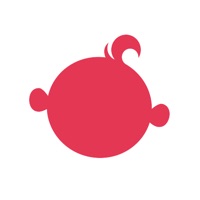



 成长笔记
成长笔记
 爱囤货的象叔叔PWA
爱囤货的象叔叔PWA


















