WindowsDen the one-stop for Business Pc apps presents you WPSConvert - for MS Works by RootRise Technologies Pvt. Ltd. -- WPSConvert is a fast and easy way to batch convert Microsoft® Works documents into Microsoft Office documents, PDF and RTF formats.
If you receive Microsoft Works documents as email attachments or you switched from Windows to Mac and wants to open and read Works documents. The easiest way to circumvent this problem (short of using Windows) is to convert Works file to either Microsoft Office documents (docx, xlsx), PDF or RTF using WPS Converter.
FEATURES
• Convert Microsoft Works Word Processor files (. wps, . wpt) and Microsoft Works Spreadsheet files (.. We hope you enjoyed learning about WPSConvert - for MS Works. Download it today for £4.99. It's only 112.33 MB. Follow our tutorials below to get WPSConvert version 3.2 working on Windows 10 and 11.

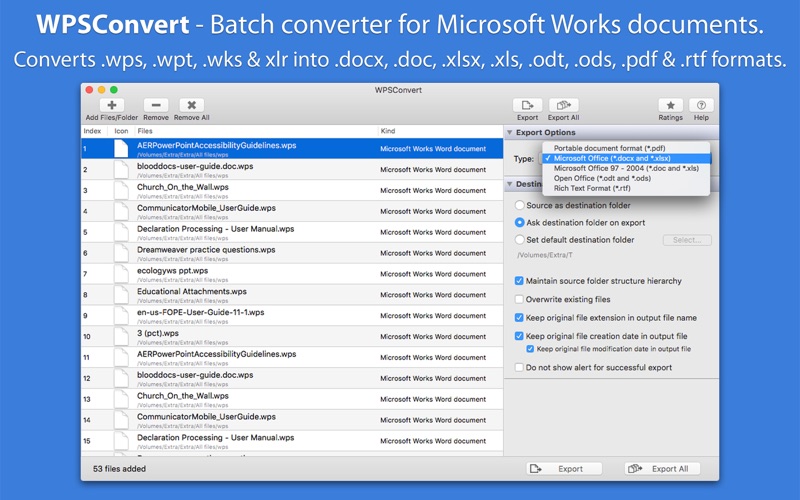
 WPS Office - Free Office
WPS Office - Free Office


















