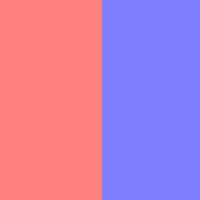WindowsDen the one-stop for Utilities Pc apps presents you Instant Camera - One Touch On Screen To Record by LQH Apps -- This app helps you record and easy to upload to the most popular video channels.
Plus we give you 6 live effects to record videos with. ('fish eye','Tilt Shift', 'B&W', 'Cartoon', 'Sketch', 'Vignette')
No In-App Purchases. Everything is included. iPhone and iPad support too.
Features:
- Universal version, also works on iPad
- Blazing performance (dual core support)
- Extremely Fast Launch: don't need to switch from photo capture to video capture as built-in camera app
- Tap to focus & exposure
- Share your recent recorded video or save videos in camera roll.. We hope you enjoyed learning about Instant Camera - One Touch On Screen To Record. Download it today for Free. It's only 6.61 MB. Follow our tutorials below to get Instant Camera version 1.0.1 working on Windows 10 and 11.

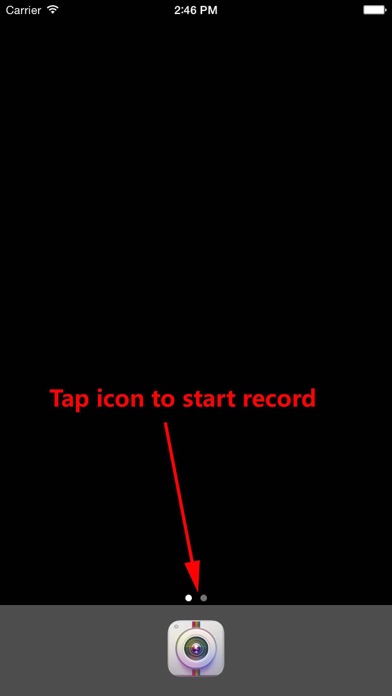

 Instant Video App
Instant Video App