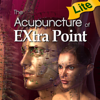WindowsDen the one-stop for Medical Pc apps presents you BCBSMA MyBlue Member App by Blue Cross Blue Shield of Massachusetts -- Our MyBlue App is a simple and secure way for Blue Cross Blue Shield of Massachusetts members to manage their health care.
Our app is the most convenient way to stay informed about your plan when you need it. It connects you securely to your health plan information when you need it. With a simple tap, you can connect to your claims history, recent prescriptions, and financial accounts balances.
To use the app, you must register using your member ID that is located on your member ID card.
Key features of the app include:
• A digital ID card, that can be emailed, printed and saved to your phone
• Access claims activity and details
• Doctor information and visit history
• Medication information and refill dates
• Find doctors, dentists, and hospitals
• Secure, HIPAA compliant access to video doctor visits using Well Connection for medical and mental health care*
• Connect with member service or our nurse care line
• View information for dependents under 18
• Phone numbers and driving directions to hospitals, pharmacies and doctor offices
• Financial account balances, such as a Flexible Spending Accounts (FSA), Health Reimbursement (HRA), or Health Spending Account (HSA)
• Plan and benefit information
• A tool to look up medication coverage
• A secure message center and in-app notifications
• Ability to submit for your fitness and weight loss claim online
• Ability to view a historical summary of your claims for the past 2 years
• Specify your communication channel preferences and details
• Access to your 1099 tax forms
• Elect or update your Primary Care Provider during standard business hours
• Medicare PPO Blue users may now use the app to add, elect, or change their Provider of Choice during standard business hours
• Digital access to Medical, Dental and Vision ID cards
• Ability to pay your health insurance premium bill for direct pay users
• Live chat with customer service from your secure MyBlue account
• New and improved search functionality
*Features available based on your plan/benefits.. We hope you enjoyed learning about BCBSMA MyBlue Member App. Download it today for Free. It's only 57.98 MB. Follow our tutorials below to get BCBSMA MyBlue Member App version 7.27 working on Windows 10 and 11.




 GCB Mobile App
GCB Mobile App