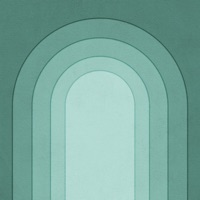WindowsDen the one-stop for Music Pc apps presents you R0Verb multi delay-line space machine by Klevgränd produkter AB -- This audio effect filter is a hybrid between a simple reverb and a very complex delay. R0Verb consists of up to 50 separate delay lines, and puts you in charge of every single delay with controls for volume, pre-delay, feedback & high shelf. It can be used for everything from simple delays to complex spaces, whatever your mix needs. It also has a nice Randomizer if you're feeling lucky.
Features:
• Up to 50 parallel delays*
• Every delay has parameters for volume, pre-delay, feedback, delay time & a high shelving filter
• Randomizer - creates a space with user-defined bounds
• Multi-select and edit several delay-lines in one gesture
• Post 3-band EQ
• IAA and Audiobus2 compatible
• Comes with a few factory presets for inspiration
• Load / Save user presets
• Remember IAA hosts (will automatically load last used settings when a host reconnect)
• Documentation
* When using a lot of delay-lines this app consumes quite a bit of CPU. If you experience audio glitches and stuttering we recommend reducing the number of active delay-lines.. We hope you enjoyed learning about R0Verb multi delay-line space machine. Download it today for £3.99. It's only 4.71 MB. Follow our tutorials below to get R0Verb multi delay line space machine version 1.0.0 working on Windows 10 and 11.

 Music Machine
Music Machine