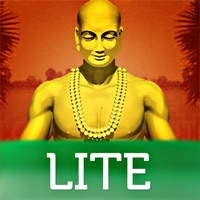WindowsDen the one-stop for Health & Fitness Pc apps presents you BeepWatch LITE - Beeping Circuit Training Interval Stopwatch by Scott DeSapio -- From the developer of the Award Winning Conversion Calculator App, "Mila's Tools", comes "Scott's BeepWatch" - an elegant, no frills, easy-to-use beeping, vibrating, circuit training stop watch.
- - - -
BeepWatch Features…
* HUGE HI-CONTRAST DIGITS *
For enhanced readability at a distance
* USER CONFIGURABLE INTERVAL FOR AUDIBLE AND VIBRATING ALERT *
Set to alert from as short as one second (vibrate available on iPhone only)
* FLASH SCREEN * (PRO version only)
Set screen to flash on intervals as a visual queue
* MANUAL AND AUTO-LAP RECORDING *
Record your lap times manually or set to auto record at each interval
* STAGGER INTERVALS * (PRO version only)
Set two simultaneous intervals (e. g. beep first on 60 seconds, than on 30 seconds).
* AUTO-PAUSE * (PRO version only)
Set to automatically stop in between cycles
* ALWAYS ON *
App avoids iPhone auto-sleep and stays visible for as long as you need
* BACKGROUND AUDIO *
App works in background so you can listen to your music with alerts
* UNIVERSAL APP (works on iPhone and iPad) *
Pay for the app only once and download to all devices
- - - -
If there's a specific option or feature you'd like to see added, stop by ScottDeSapio. com, leave me a comment, and I'll see about getting it into the next release.. We hope you enjoyed learning about BeepWatch LITE - Beeping Circuit Training Interval Stopwatch. Download it today for Free. It's only 34.25 MB. Follow our tutorials below to get BeepWatch LITE version 1.9.1 working on Windows 10 and 11.




 Stopwatch Lite Pro
Stopwatch Lite Pro