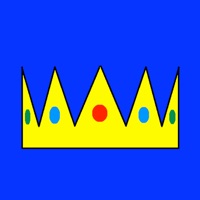WindowsDen the one-stop for Education Pc apps presents you Ngā Atua Māori - Book 3: Te Pakanga i Te Paerangi/The Battle at Te Paerangi by Kiwa Digital Limited -- Ngā Atua Māori, Puka Tuatoru – Te Pakanga i Te Paerangi
The Māori Gods, Book Three – The Battle at Te Paerangi
Te Pakanga i Te Paerangi tells the story of the battle between Tūmatauenga and Whiro; sons of Ranginui (Sky Father) and Papatūānuku (Earth Mother). This is an event that stemmed from long-held grudges between the two brothers and each of their factions.
Disagreement over the separation of their parents was just one of the incidents that in the end, gave rise to war and the brothers leaving to permanent and separate dwellings.
Here, we are introduced to brothers not mentioned in previous stories but whose actions and contributions led to the fall of Whiro. We learn how he fled to The Underworld. It is from there and to this day, that Whiro-te-Tipua continues to wage war on Tāne and us, his human descendants in the form of diseases and pestilence.. We hope you enjoyed learning about Ngā Atua Māori - Book 3: Te Pakanga i Te Paerangi/The Battle at Te Paerangi. Download it today for Free. It's only 282.57 MB. Follow our tutorials below to get Ngā Atua Māori version 1.2.6 working on Windows 10 and 11.



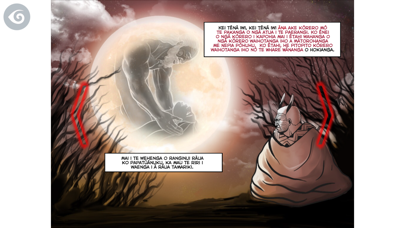
 Te Pūkenga Atawhai
Te Pūkenga Atawhai