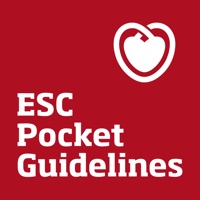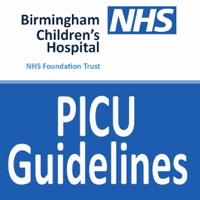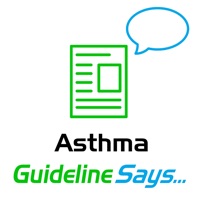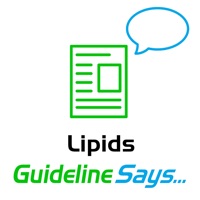WindowsDen the one-stop for Medical Pc apps presents you ACC Guideline Clinical App by American College of Cardiology -- Access the American College of Cardiology’s clinical guideline recommendations and use interactive tools such as risk scores, dosing calculators, and algorithms through the ACC’s Guideline Clinical App. The App also includes features such as customizable bookmarks, note-taking, and emailable pdfs. ACC’s Guideline App is free to both members and nonmembers.
This app is the ACC’s mobile home for clinical guideline content and tools for clinicians caring for patients with cardiovascular disease. Current guidelines in the App include:
• Atrial Fibrillation (AF)
• Cardiovascular Risk (CV Risk)
• Coronary Artery Bypass Graft (CABG)
• Cholesterol (Chol)
• Device-Based Therapy (DBT)
• Dual Antiplatelet Therapy Update (DAPT)
• Heart Failure (HF)
• High Blood Pressure (BP)
• Hypertrophic Cardiomyopathy (HCM)
• Lifestyle (Lstyle)
• Non–ST-Elevation Acute Coronary Syndromes (NSTEMI)
• Obesity
• Percutaneous Coronary Intervention (PCI)
• Peripheral Artery Disease (PAD)
• Perioperative Management for Noncardiac Surgery (Periop)
• Stable Ischemic Heart Disease (SIHD)
• ST-Elevated Myocardial Infarction (STEMI)
• Supraventricular Tachycardia (SVT)
• Syncope
• Valvular Heart Disease (VHD)
• Ventricular Arrhythmias and the Prevention of Sudden Cardiac Death (VA/SCD)
Stay tuned for ongoing updates, more guideline content, and tools.
Send feedback to the ACC directly from the App Information page or post a review in the App Store.. We hope you enjoyed learning about ACC Guideline Clinical App. Download it today for Free. It's only 114.98 MB. Follow our tutorials below to get ACC Guideline Clinical App version 4.0 working on Windows 10 and 11.

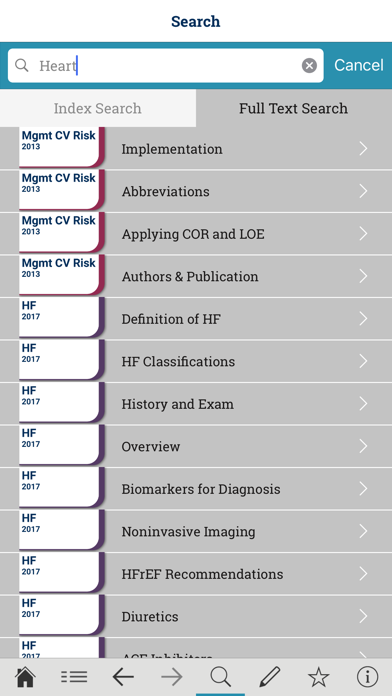

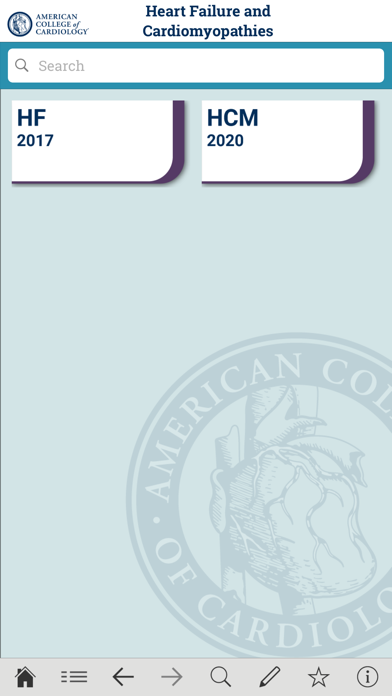
 UIAccess Test App
UIAccess Test App