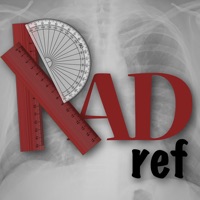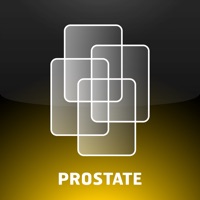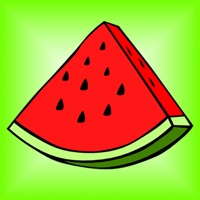WindowsDen the one-stop for Medical Pc apps presents you Imaging Single Best Answer by The British Institute of Radiology -- Imaging Single Best Answer is a convenient, easy-to-use learning resource aimed at trainee radiologists taking the Royal College of Radiologists’ Final FRCR (Part A) Exam.
There are 75 questions, answers and explanations with references for each of the six exam modules: Cardiothoracic and Vascular; Musculoskeletal and Trauma; Gastro-intestinal; Genitourinary, Adrenal, Obstetrics & Gynaecology and Breast; Paediatric; and Central Nervous System and Head & Neck.
Written by young consultants across the UK from their diverse Final FRCR (Part A) exam experiences and validated by a panel of expert consultant radiologists. Candidates will find this a very useful revision aid in their quest to pass this FRCR exam.
Features of the app:
• Revise on the go
• Easy to read layout
• Same great content as the book
• Test yourself by module or by random selection
• Timed exams
• Track your progress
Publisher: The British Institute of Radiology, London. 2014
Editors: R Chowdhury and S Ostlere
eISBN: 978-0-905749-82-2.. We hope you enjoyed learning about Imaging Single Best Answer. Download it today for £19.99. It's only 12.34 MB. Follow our tutorials below to get Imaging Single Best Answer version 1.0.1 working on Windows 10 and 11.


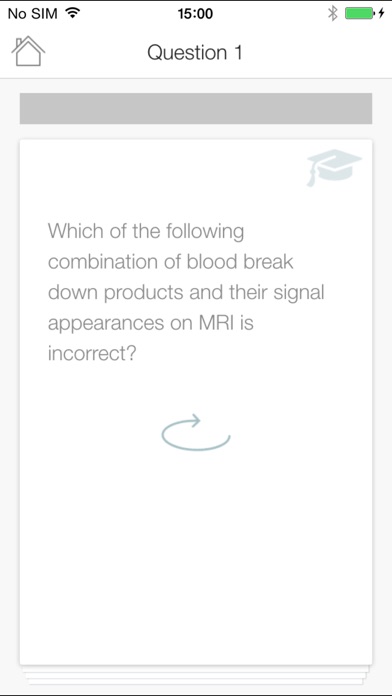
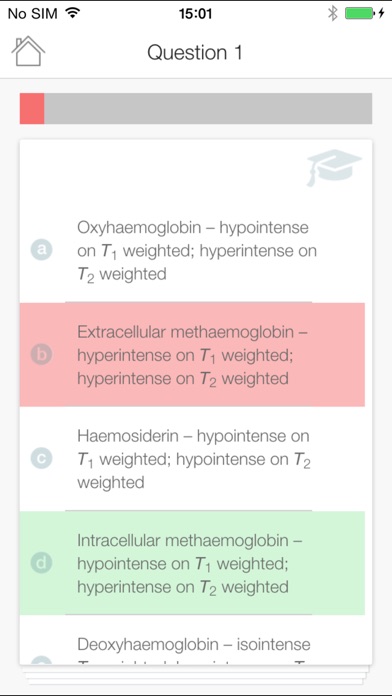
 Imaging Whiteboard
Imaging Whiteboard
 Image Matching
Image Matching