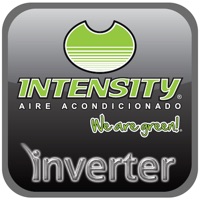WindowsDen the one-stop for Lifestyle Pc apps presents you Midea Smart by GD Midea Air-Conditioning Equipment Co., Ltd. -- New Experience: Special functions and UI interactive design
Special functions: Smart Control, Sleep Curve, Time Scheduling, Scene Mode
Smart Control: save energy with customized temperature
Sleep Curve: customize your comfortable sleep
Time Scheduling: Auto switch by appointment time
Scene Mode: choose and design your favorite scene.
Self Diagnose: Automatically check the AC running state
Available only for Midea Wi-Fi ready Air Conditioners.. We hope you enjoyed learning about Midea Smart. Download it today for Free. It's only 18.00 MB. Follow our tutorials below to get Midea Smart version 17.1001 working on Windows 10 and 11.


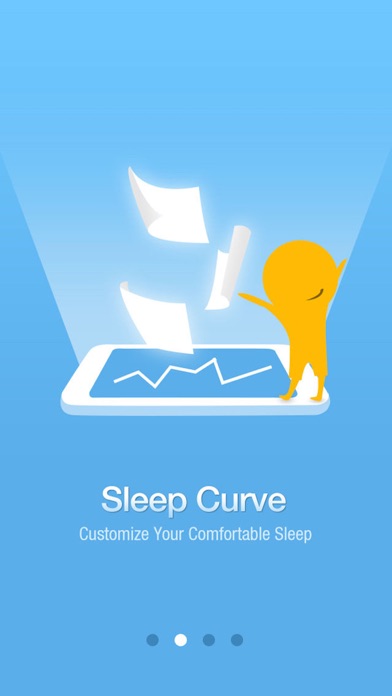

 SmartWe
SmartWe