WindowsDen the one-stop for Music Pc apps presents you VoiceJam Studio: Live Looper & Vocal Effects Processor by TC-Helicon -- VoiceJam Studio is a Looper, Vocal FX Processor, and Audio/Video performance recorder designed to meet the needs of our most demanding touring artists:
http://www. tc-helicon. com/en/artists/
It’s the perfect tool for any singer-songwriter, vocalist, beatboxer, or hardcore looper - whether performing to a sold out crowd or just exploring musical ideas.
LOOPING:
Record up to 4 fully independent loop tracks with up to 8 minutes per loop. Loops are automatically synchronized using industry proven sync modes: Beat Sync, Loop Sync, Serial Sync, and Free. Sync modes can be used in any combination across all loops.. We hope you enjoyed learning about VoiceJam Studio: Live Looper & Vocal Effects Processor. Download it today for £9.99. It's only 21.06 MB. Follow our tutorials below to get VoiceJam Studio version 1.8.00 working on Windows 10 and 11.

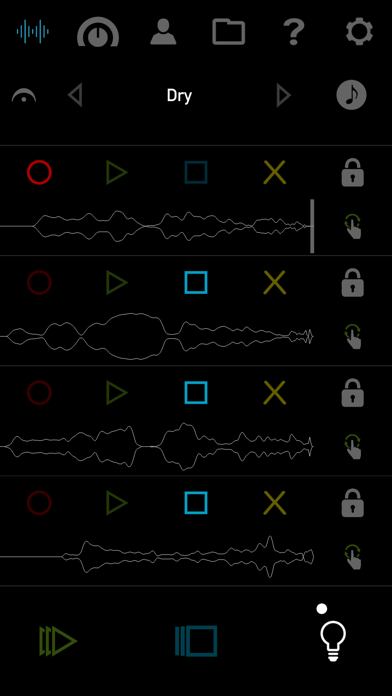

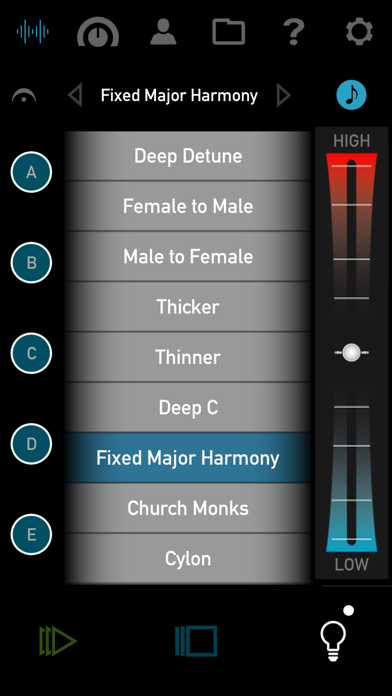
 Live Looper
Live Looper


















