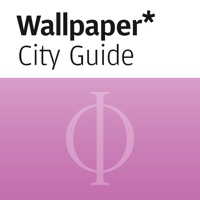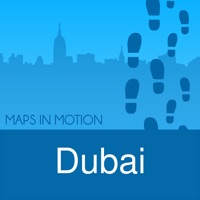WindowsDen the one-stop for Travel Pc apps presents you Visit Dubai: Travel Guide by Dubai Department of Tourism and Commerce Marketing -- All your Dubai travel planning – in one place
Download the Visit Dubai app today to travel confidently and stay updated on what’s happening in the city, with deep dives into top attractions, hotels and dining spots as well as the latest entry rules and guidelines for an incredible holiday.
Available in six languages, the official app from Dubai Tourism comes with offline access and can help you make the most out of your trip. Browse the latest deals and offers, create your own itineraries, personalise your experience using smart filters and stay informed ahead of finalising bookings.
Choose from hundreds of activities and things to do in Dubai for adventure, entertainment, leisure and more – be it for fun with the family, a solo trip, romantic getaway or vacation with friends. Whether you want to shop ‘til you drop at the famous Dubai malls, taste delicacies from top-rated restaurants, channel your inner child at high-energy theme parks, uncover the past on dreamy culture and heritage tours or pamper yourself at luxe spas, there’s something for everyone here.
Your perfect holiday awaits – get ready to meet it.. We hope you enjoyed learning about Visit Dubai: Travel Guide. Download it today for Free. It's only 288.05 MB. Follow our tutorials below to get Visit Dubai version 11.0.5 working on Windows 10 and 11.




 Say Hi To Dubai
Say Hi To Dubai