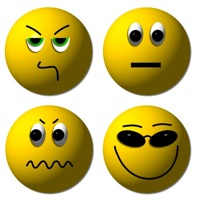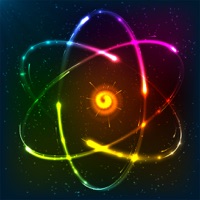WindowsDen the one-stop for Lifestyle Pc apps presents you Feelic - Mood Tracker, Share, Text & Chat with Friends by Masarat App -- Feelic is a simple and easy way to track your mood. You can capture your feelings and emotions privately or share them with friends.
• Choose among a series of good, bad, or neutral feelings.
• Tag friends and locations.
• Define your post visibility and privacy.
• Send private feelings to one or more friends.. We hope you enjoyed learning about Feelic - Mood Tracker, Share, Text & Chat with Friends. Download it today for Free. It's only 14.45 MB. Follow our tutorials below to get Feelic version 1.1.2 working on Windows 10 and 11.

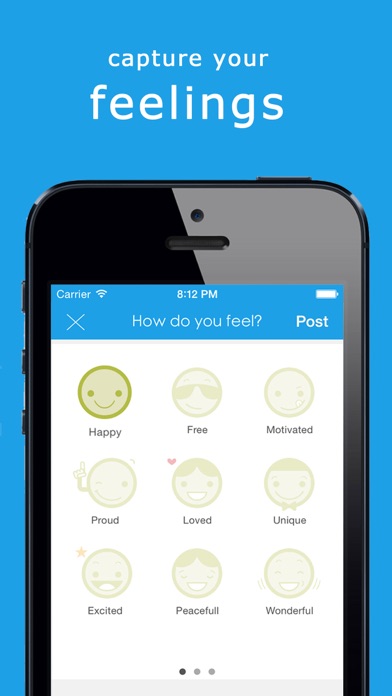
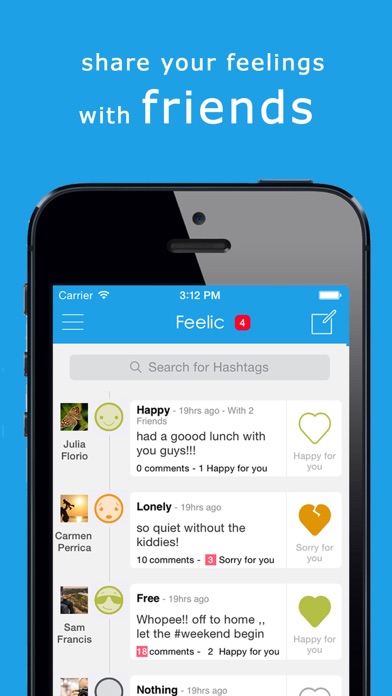
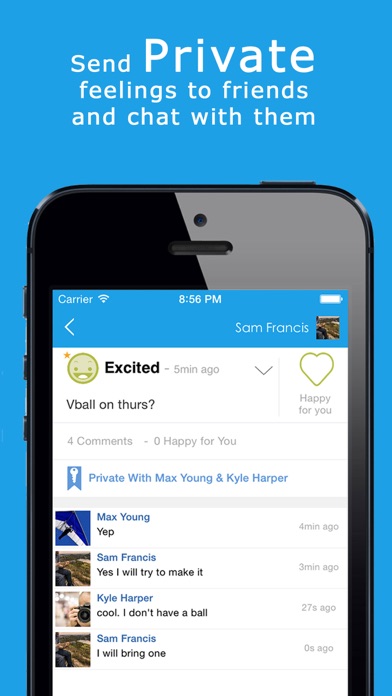
 Mood App
Mood App