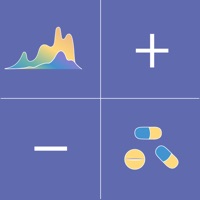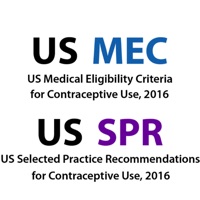WindowsDen the one-stop for Medical Pc apps presents you Every Dose, Every Day by Centers For Disease Control and Prevention -- Every Dose Every Day (E2D2) is a free, easy-to-use app created by the
Centers for Disease Control and Prevention (CDC) for people living with
HIV. The app allows you to set up medication reminders easily, and keep
track of your appointments, laboratory results, and refills. This app is
simple and secure. It will keep any information you enter confidential and
stored only on your phone.
The E2D2 app features:
• Daily Dose Reminders and Drug Details: Know when you took or missed
each medication dose. Customize and set reminders to take your
medication.. We hope you enjoyed learning about Every Dose, Every Day. Download it today for Free. It's only 35.53 MB. Follow our tutorials below to get Every Dose Every Day version 2.1 working on Windows 10 and 11.




 Word Daily
Word Daily
 Word 4 Everyday
Word 4 Everyday