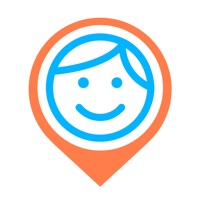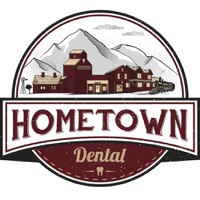WindowsDen the one-stop for Social Networking Pc apps presents you PingMe! - Location Sharing With Friends by Beacon Mobile -- With PingMe, securely sharing your location with friends has never been easier.
Need to tell a friend, family member, or coworker where you are but don't want to type a long text message. Are you a parent who needs to check up on your child's location to make sure they made it safely to their destination. Heading out for a run or bike ride and want to keep others posted on your progress. Or maybe you just enjoy following your friends' locations for fun. All of these reasons and more are why people love this clean, simple, and easy to use app.. We hope you enjoyed learning about PingMe! - Location Sharing With Friends. Download it today for Free. It's only 2.47 MB. Follow our tutorials below to get PingMe Location Sharing With Friends version 1.5 working on Windows 10 and 11.




 ShareMyLocation
ShareMyLocation