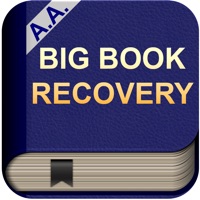WindowsDen the one-stop for Health & Fitness Pc apps presents you MyDrinkaware - Alcohol Tracker by The Drinkaware Trust -- Change your drinking habits with MyDrinkaware, your in-pocket support system. From the UK's leading alcohol education charity, Drinkaware's free alcohol tracker app is the first step in changing your drinking habits and leading a healthier life. We're here whenever you need us.
With the Drinkaware unit calculator app you can:
- See how your drinking compares to previous weeks
- Check how many units or calories are in each drink
- Highlight when you might be at risk of binge drinking
- Set goals to help you moderate your drinking over time
- Understand the link between alcohol and sleep quality
- Plan and celebrate drink-free days
- Set manageable, realistic goals to help make those positive changes stick
Getting started on cutting back is one of those things that’s easy to put off but why not start today.
Download the app to get started now.
Whatever your goal, you can do it with MyDrinkaware.. We hope you enjoyed learning about MyDrinkaware - Alcohol Tracker. Download it today for Free. It's only 60.71 MB. Follow our tutorials below to get MyDrinkaware version 5.9.2 working on Windows 10 and 11.