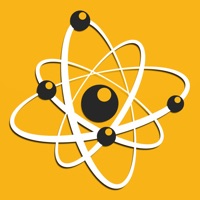
Download Adolygu - Revision for PC
Published by Galactig
- License: Free
- Category: Education
- Last Updated: 2017-08-05
- File size: 109.09 MB
- Compatibility: Requires Windows XP, Vista, 7, 8, Windows 10 and Windows 11
Download ⇩
3/5
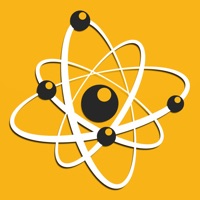
Published by Galactig
WindowsDen the one-stop for Education Pc apps presents you Adolygu - Revision by Galactig -- Profa dy wybodaeth am wyddoniaeth yn erbyn y cloc. Wedi’i seilio ar Ganllawiau Adolygu Gwyddoniaeth TGAU Prifysgol Bangor, mae’r ap gwych hwn, sy’n rhad ac am ddim ac yn gwbl ddwyieithog, yn cynnig cwisiau i dy helpu wrth baratoi ar gyfer arholiadau gwyddoniaeth TGAU. Ar hyn o bryd mae’r ap yn cynnig 50 o gwestiynau Cemeg, Bioleg a Ffiseg ar amrywiaeth o bynciau ac yn awgrymu pa feysydd y dylid eu hastudio i wella dy wybodaeth a chael gwell sgôr. Mae'r ap yn cynnwys: • Cwestiynau Cemeg, Bioleg a Ffiseg • Cwis yn erbyn y cloc • Sawl math o gwestiwn • Delweddau i gyd-fynd â’r cwestiynau • Dy gynnydd wrth i ti ateb y cwestiynau • Mynediad at y Canllawiau Adolygu ******************************************************** Test your science knowledge against the clock. Based on Bangor University’s GCSE Science Revision Guides, this fantastic free and bilingual app offers material to help you prepare for your GCSE science exams. Currently offering 50 questions each on Chemistry, Physics and Biology on a variety of topics, the app suggests which areas you should study to improve your knowledge and obtain a better score.. We hope you enjoyed learning about Adolygu - Revision. Download it today for Free. It's only 109.09 MB. Follow our tutorials below to get Adolygu version 3.0 working on Windows 10 and 11.
Follow Tutorial below to use Adolygu APK on PC: