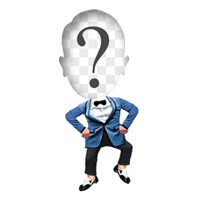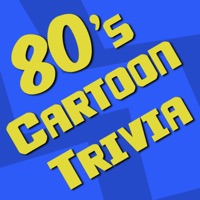WindowsDen the one-stop for Entertainment Pc apps presents you Toon Goggles Cartoons for Kids by Toon Goggles, Inc. -- Toon Goggles has thousands of cartoons and live-action videos that are 100% Kid-Safe and parent friendly. We have content from your favorites including Talking Tom and Friends, Angry Birds, Om Nom, Gummy Bears, Roblox, Minecraft, and more. Toon Goggles brings a hybrid experience mixing in live channels that allow you to sit back or channel flip, or continue to explore our library of on-demand content. With all forms of content ranging from short form videos to feature films and everything in between, you can always find something to enjoy.
Once you open Toon Goggles, the fun starts right away with a video playing immediately via our default live linear channel. Users can continue to scroll through our video on-demand library, or enjoy our EPG guide where you can select from many different kids channels.. We hope you enjoyed learning about Toon Goggles Cartoons for Kids. Download it today for Free. It's only 86.05 MB. Follow our tutorials below to get Toon Goggles Cartoons version 15.500 working on Windows 10 and 11.




 Quiz Cartoons
Quiz Cartoons
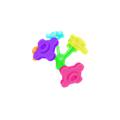 Colorful 3D Kids
Colorful 3D Kids
 Looney Rabbit Dash Toons
Looney Rabbit Dash Toons
 Toon Wars
Toon Wars
 Toony Blast
Toony Blast