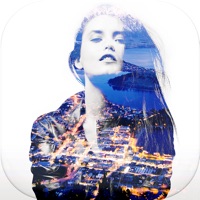WindowsDen the one-stop for Photo & Video Pc apps presents you Blendpic:Double exposure & HD photo editor by LIU BIN -- Blend photos,double exposure,clone yourself,etc. By Blendpic,nothing is impossible.
Blendpic allows you to blend two photos together to create a double exposure effect. You just need to pick pictures or take photos,Blendpic will give you a artistic and beautiful photo.
Features:
- blend (double exposure)two pictures quickly;
- Adjust Transparency easily;
- Many beautiful preset material;
- Many effects of gradient;
- Photo Editor HD
- 18 Blend Styes, Make exposure effect exciting;
- Easy to share:gallery、Instagram、Facebook、twitter,etc;
Send Your Awesome & Unique Pic to Instagram, Twitter or Facebook and You'll Be a Social Media Superstar.
If you like using this app,please give us a 5 star rating so we can continue to improve it.. We hope you enjoyed learning about Blendpic:Double exposure & HD photo editor. Download it today for Free. It's only 35.29 MB. Follow our tutorials below to get Blendpic version 2.2 working on Windows 10 and 11.

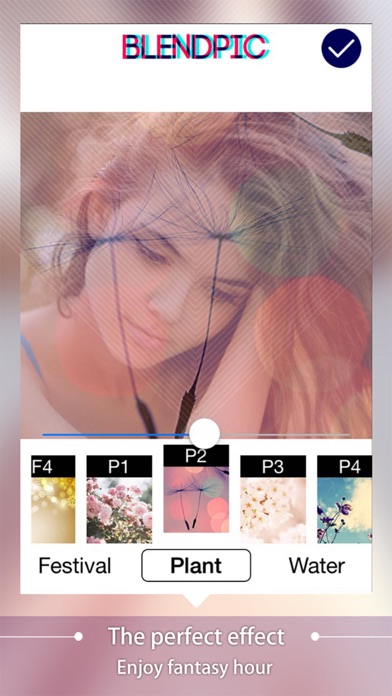
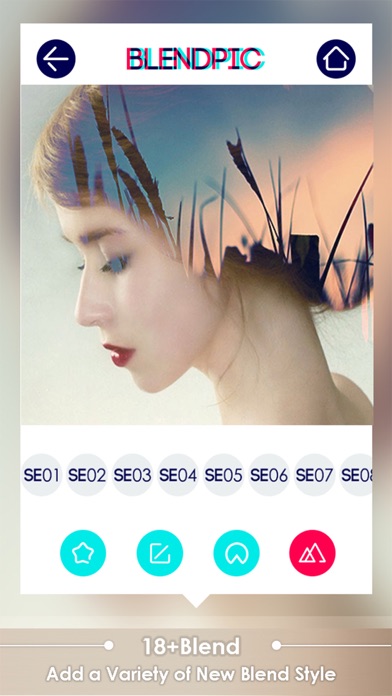
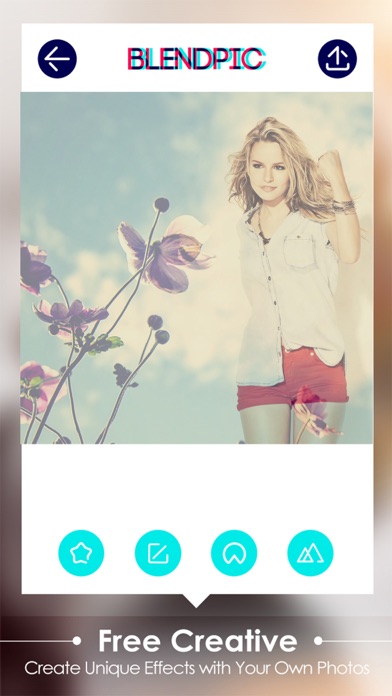
 Photo Blend - Double
Photo Blend - Double