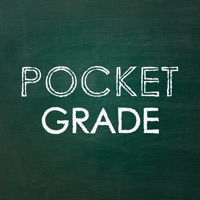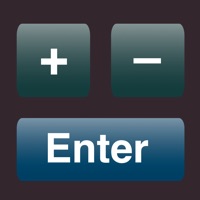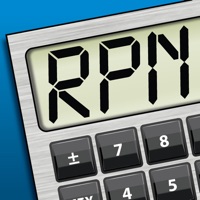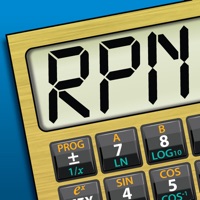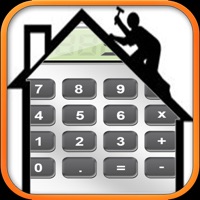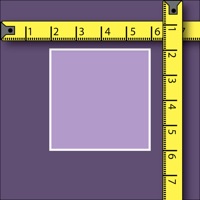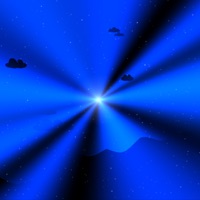WindowsDen the one-stop for Utilities Pc apps presents you Eleven | Calculator by Seven Systems Cross-Platform Media Limited -- The BEST everyday calculator app for iPhone and iPad.
- No equals button: Always automatically calculates the result in real-time while you type
- No confusion: You can always see AND edit your entire calculation
- Enter calculations of (almost) any length: The display and keypad automatically resize to fit
- Tap or slide across the display to edit your calculation at any position
- Unlimited Undo and Redo
- More readable: Uses color to distinguish between numbers and operators
- Intelligent buttons: Only those buttons light up which are relevant at any given time and cursor position
- Gorgeous analog-style design
- Four themes / skins included
- Extremely fast.
- Supports all basic operations: + - × ÷ √
- Supports advanced operations: ∛ x² x³
- Supports brackets ( )
- Supports results up to +/- 10³⁰⁰
- Long-tap the result to copy it to the clipboard
SCIENTIFIC CALCULATOR. (landscape orientation, available as In-App Purchase)
- Power function with fully editable exponent.
- Root function with fully editable degree.
- Logarithm function with fully editable base.. We hope you enjoyed learning about Eleven | Calculator. Download it today for Free. It's only 1.51 MB. Follow our tutorials below to get Eleven Calculator version 1.5 working on Windows 10 and 11.

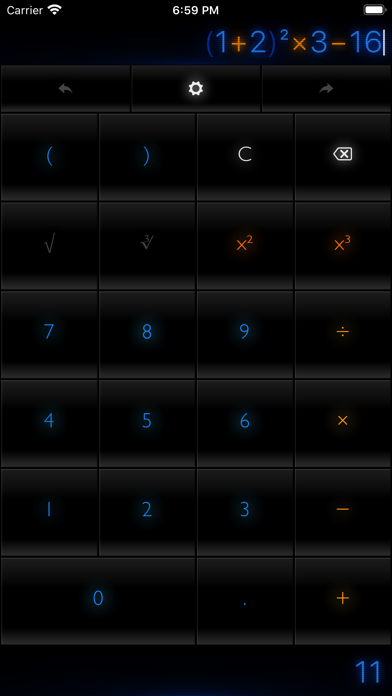
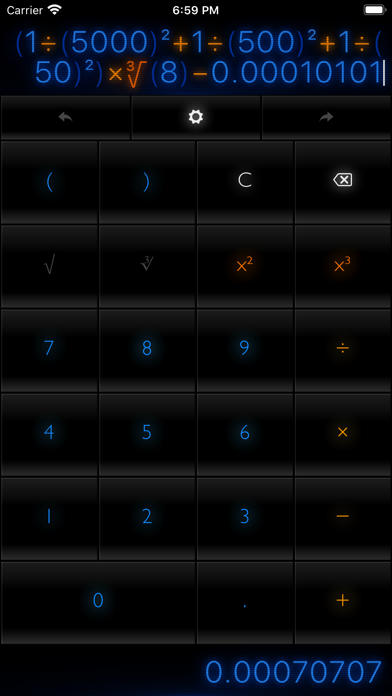
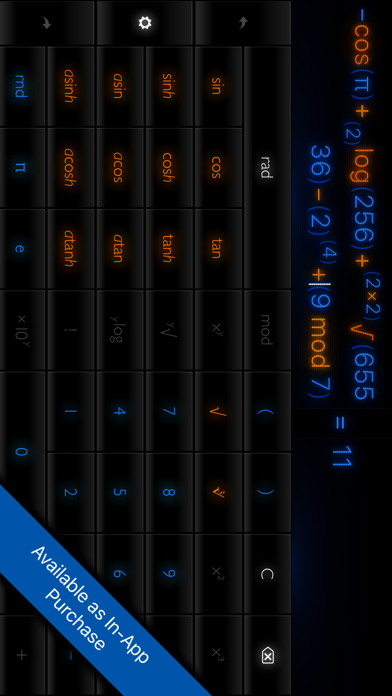
 Mathematics Calculator
Mathematics Calculator