WindowsDen the one-stop for Photo & Video Pc apps presents you Lomotif: Edit Video. Add Music by Lomotif Private Limited -- #1 Short Video Social Platform with over 225 Million downloads worldwide.
Create awesome videos with your favorite music and unlimited clips with the easiest video editor for Instagram, Facebook, Twitter and TikTok. Explore the world through live video and connect with other Lomotif users to grow your following.
Join the Community and grow your Lomotif followers.
◾ Get inspired by other user Lomotifs and get great music recommendations
◾ Find & Follow Friends
◾ Save and protect your Lomotifs in the cloud when you sign up.
◾ NEW: Create Channels to build a new group of followers to connect on your favorite topics.. We hope you enjoyed learning about Lomotif: Edit Video. Add Music. Download it today for Free. It's only 250.24 MB. Follow our tutorials below to get Lomotif version 2.36.2 working on Windows 10 and 11.

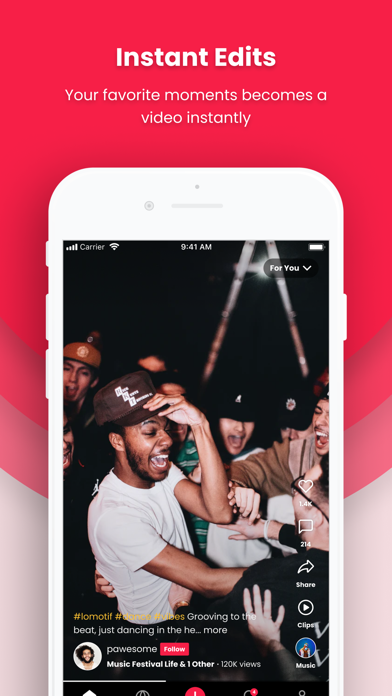
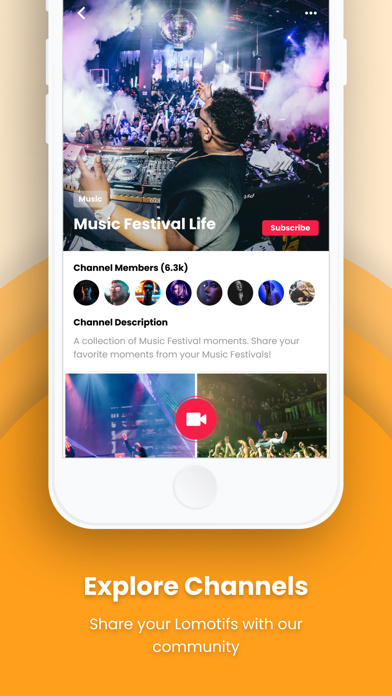
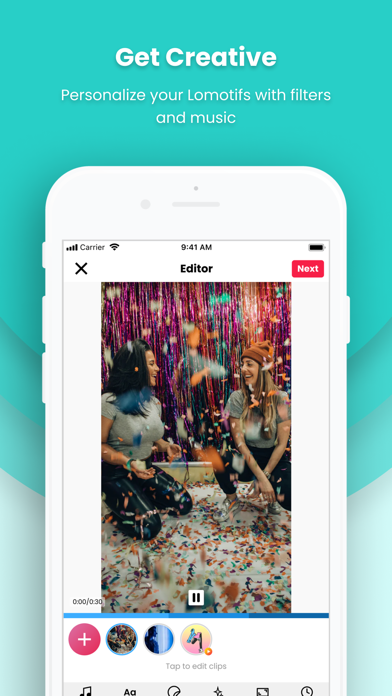
 Video Editor No Crop, Add
Video Editor No Crop, Add













