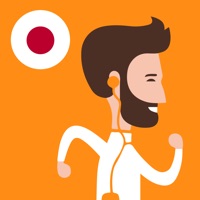WindowsDen the one-stop for Education Pc apps presents you Развивающие для Детей Игры лет by Bini Bambini Academy -- Обучающая игра «Учим цифры. » – это великолепная возможность пробудить в ребёнке интерес к обучению. В весёлой игровой форме она поможет вашему малышу легко научиться считать от 1 до 10 и писать цифры.
В этой образовательной игре нужно нарисовать по образцу шаг за шагом симпатичных персонажей – солнышко, бабочку, улитку… А затем посчитать их. А если написать цифру – персонажи оживут, словно по волшебству.
Нарисованные бабочки начнут весело порхать и смеяться, улитки ползать, забавные мышки бегать туда-сюда.. We hope you enjoyed learning about Развивающие для Детей Игры лет. Download it today for Free. It's only 141.42 MB. Follow our tutorials below to get Развивающие для Детей Игры лет version 1.6.0 working on Windows 10 and 11.




 Creative Drawing for Kids
Creative Drawing for Kids
 Drawing Lessons for Kids
Drawing Lessons for Kids
 Learn 123 - Numbers for
Learn 123 - Numbers for Drawing Games: Draw &
Drawing Games: Draw &