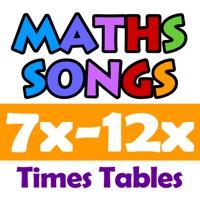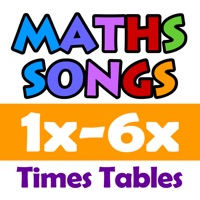WindowsDen the one-stop for Education Pc apps presents you English Sounds: Pronunciation & Phonetics Lite by Cambridge English Online Ltd. -- Learn, teach and perfect ENGLISH PRONUNCIATION and PHONETICS wherever you are. Get a fun, FREE taste of the Full Version with great interactive activities and resources. Brought to you by the creators of the English-Speaking Union President’s AWARD-WINNING Phonetics Focus apps, it’s a perfect choice for teaching and learning the SOUNDS of ENGLISH.
It’s the most interactive way to help MEMORIZE phonetics, pronunciation and the PHONEMIC CHART. Designed to help STUDENTS take the guesswork out of pronunciation/become more confident speakers, and for TEACHERS to maximize their teaching potential.
***Don't miss the great value, discounted 'English Pronunciation & Phonetics Pack' iPad app bundle.. We hope you enjoyed learning about English Sounds: Pronunciation & Phonetics Lite. Download it today for Free. It's only 34.98 MB. Follow our tutorials below to get English Sounds version 1.1 working on Windows 10 and 11.
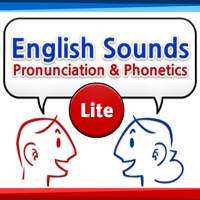

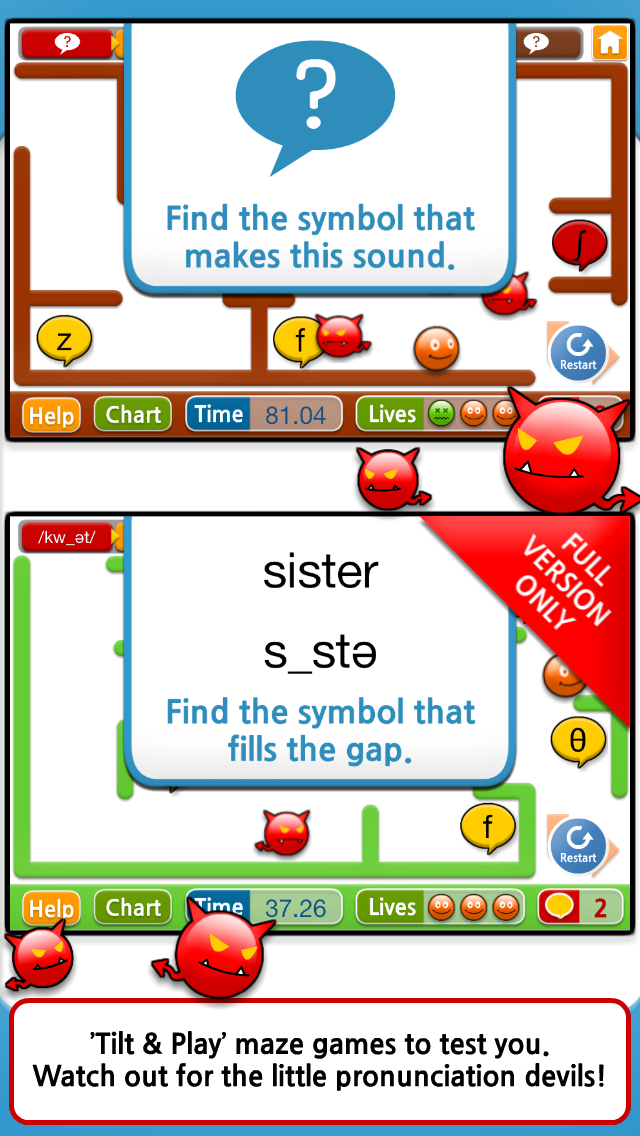
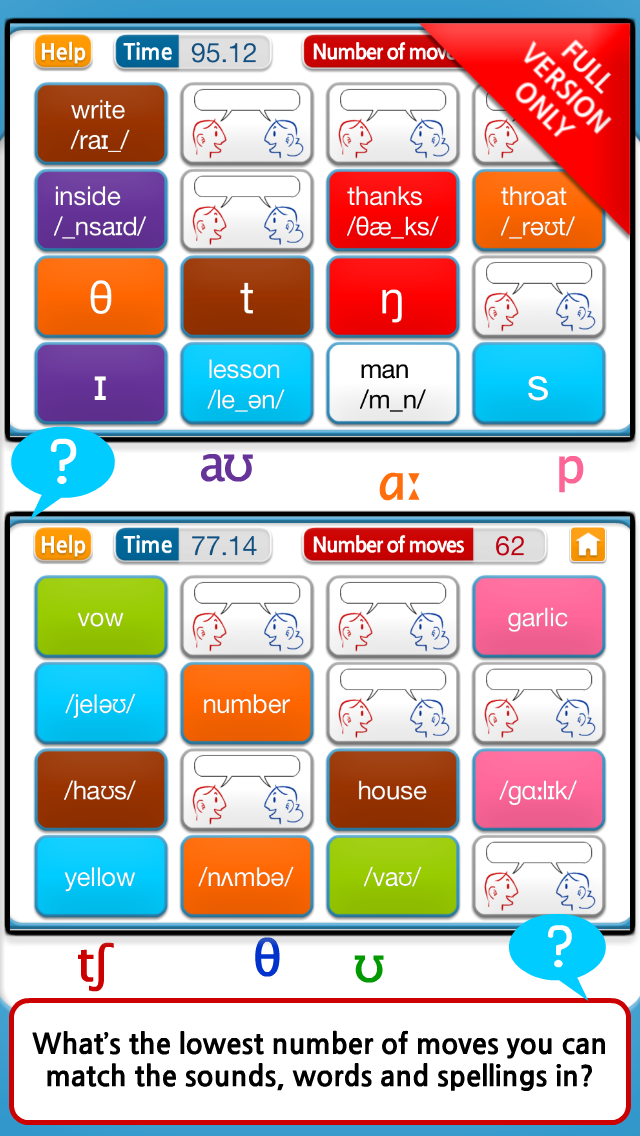
 English Pronunciation
English Pronunciation