WindowsDen the one-stop for Business Pc apps presents you Card Scanner -- Foxcard pro by Xiamen Worldscan Information Technology Co., Ltd. -- FoxCard reads and saves your business cards, remembering everyone you meet for business. It is the perfect fit for those who have lots of business cards.
* Must-Have Apps for Salespeople – The Wall Street Journal
* The best OCR scanner for business card - Wired
* The business cards just jump into your phones. It’s that easy to use. – CNC
The best Business card scanning app,download over 100 million users.
Besides, it has unique functions different from other software of the kind:
Identify cards instantly and save them to contacts fast;
Add photos, image-texts and remarks for cards;
Totally local identification and no need for linked network; ensure absolute safety of data
Recognize languages:
English,Japanese,Simplified Chinesee,Traditional Chinese.. We hope you enjoyed learning about Card Scanner -- Foxcard pro. Download it today for £5.99. It's only 117.52 MB. Follow our tutorials below to get Card Scanner version 1.6.56 working on Windows 10 and 11.


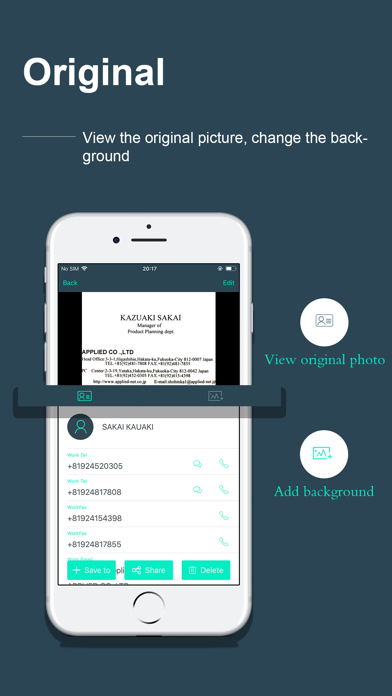
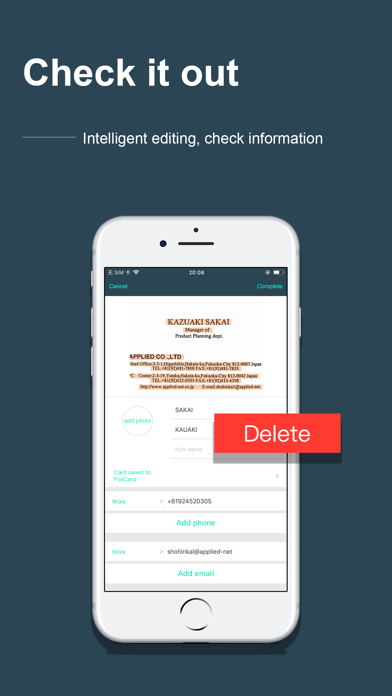
 Barcode Scanner Plus
Barcode Scanner Plus
 FoxyCards
FoxyCards



















