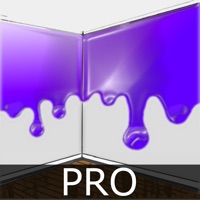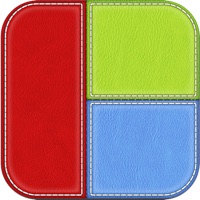WindowsDen the one-stop for Photo & Video Pc apps presents you 3D Collage Pro - 3d & 2d magazine Collage Frame by pixel force private limited -- Use 3D collage frames to frame your photos and post to Instagram.
3D Collage frame helps you combine multiple photos into amazing looking cells / frames / collage and share them with world via Instagram, Facebook, Email, Twitter. With 100 fully adjustable frames, rounded corners, photo effects, shadows, plenty of patterns and an easy color picker you will always have a unique and distinctive look.
FEATURES
- 90 Fully Adjustable Frames (upto none photos per frame, also resize frame for endless customizations)
- High Resolution output
- Add labels to your images
- Full fledged photo editor and PicFx editor
- Select Photos from Facebook albums, Facebook profile photo, Photo Album, camera and Clipboard
- Apply scores of effects to individual photo.
- Add labels to the photos
- Add Stickers to the photos
- Add Rounded corners on Photos
- Add rounded corners on Frames
- Change Border Color, border pattern and border width.. We hope you enjoyed learning about 3D Collage Pro - 3d & 2d magazine Collage Frame. Download it today for £0.99. It's only 45.19 MB. Follow our tutorials below to get 3D Collage Pro version 1.1 working on Windows 10 and 11.




 3D Photo Collage Maker
3D Photo Collage Maker