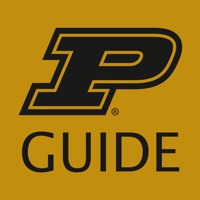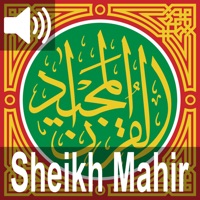WindowsDen the one-stop for Social Networking Pc apps presents you Easy Urdu - Keyboard & Editor by Pakistan Data Management Services -- Now you can type in Urdu Nastaliq Kitabat font using your iPhone and iPad. Freely type in Roman English keyboard and proper Urdu words will appear automatically. Urdu keyboard is also provided.
Share Urdu messages in WhatsApp, Viber, Skype, Facebook, Twitter and other social media platforms. Free to use. Optional borders and colours are also available (require in-App purchase).. We hope you enjoyed learning about Easy Urdu - Keyboard & Editor. Download it today for Free. It's only 28.40 MB. Follow our tutorials below to get Easy Urdu version 2.9.4 working on Windows 10 and 11.




 English Urdu dictionary
English Urdu dictionary